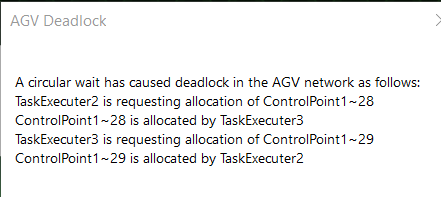hi, I want to get an opinion from you. The AGVs in my model are running smoothly. But I want AGVs to only carry boxes as much as their maximum capacity. For example, if the AGV capacity is 15, the AGV should wait until it receives 15 boxes. Is this possible? Can you help me. Thank you
question
The Capacity of AGVs
You have the AGV connected to the AGV template, but you also have 3D center port connections. Your model is currently running off of the 3D center port connection logic. Do you want this to continue and we modify some things to achieve the result you described above?
Or do you want the AGV's to use the AGV logic? Please read the manual and check out this video regarding the AGV's and the templates (Tutorial). If you are wanting to take this route, please update your model with the next look for work connections and such so the basic logic of the AGV network is working and then we can help alter things to add in the functionality you specified above.
It sounds like you want them dedicated to each coloured box. You don't need an AGV template for that. In fact you can just use standard connection logic and have the queue batch 15 items.
1 Answer
I made some modifications to your model to help achieve your desired behavior. As @Jason Lightfoot suggested, I changed the Queues to use batching logic for 15 items, and I also changed the "Pass To" logic on the Dispatcher to pass the tasks to the AGV that is closest to the location where they need to load the items, but it prefers to pass the tasks to the AGV that is already going to that location.
In addition, I noticed that the AGVs would get stuck sometimes, so I added a home location for each of the AGVs to the network, and added a trigger for "On Resource Available" to send them to their home location if they don't have any pending tasks to complete.
I hope this helps! Let us know if you have further questions!
question details
19 People are following this question.