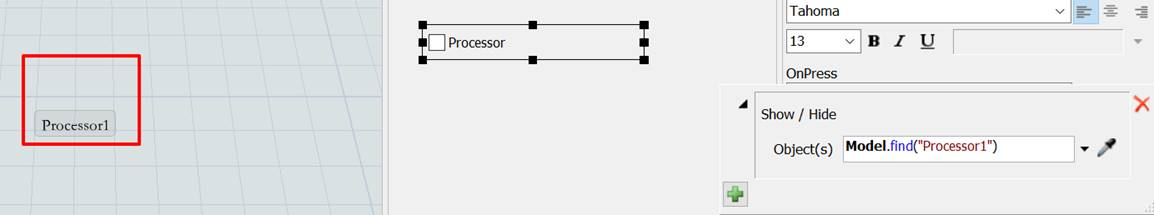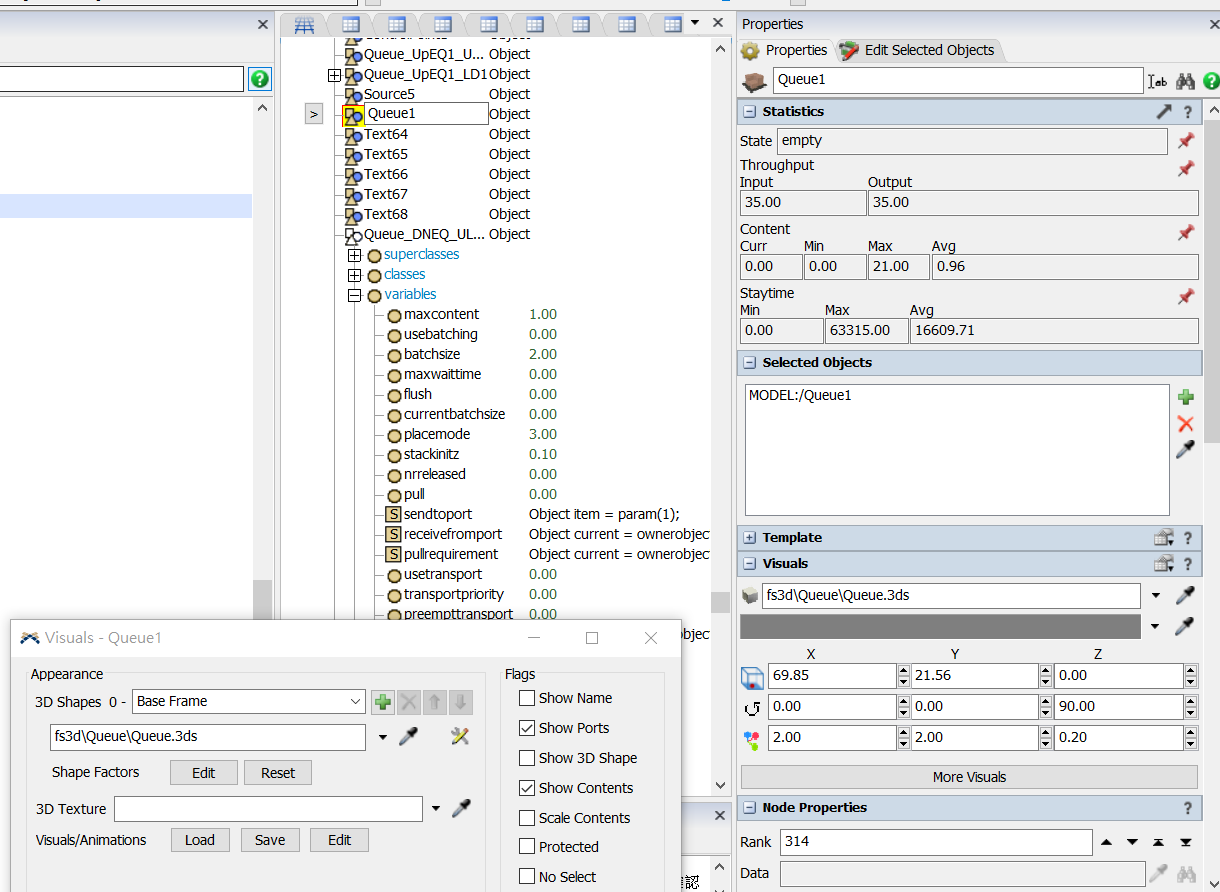question
How can we hide objects and their names simultaneously?
Hi @Steven Chen, was Regan Blackett's answer helpful? If so, please click the "Accept" button at the bottom of their answer. Or if you still have questions, add a comment and we'll continue the conversation.
If we haven't heard back from you within 3 business days we'll auto-accept an answer, but you can always unaccept and comment back to reopen your question.
Hello@Steven Chen, may I ask do you have many objects to hide? If not many objects to be hided, maybe you could try simply uncheck both "Show name" and "Show 3D Shape". Once I need to show that object in the future, I would look for that object from Tree, and check both "Show name" and "Show 3D Shape" again.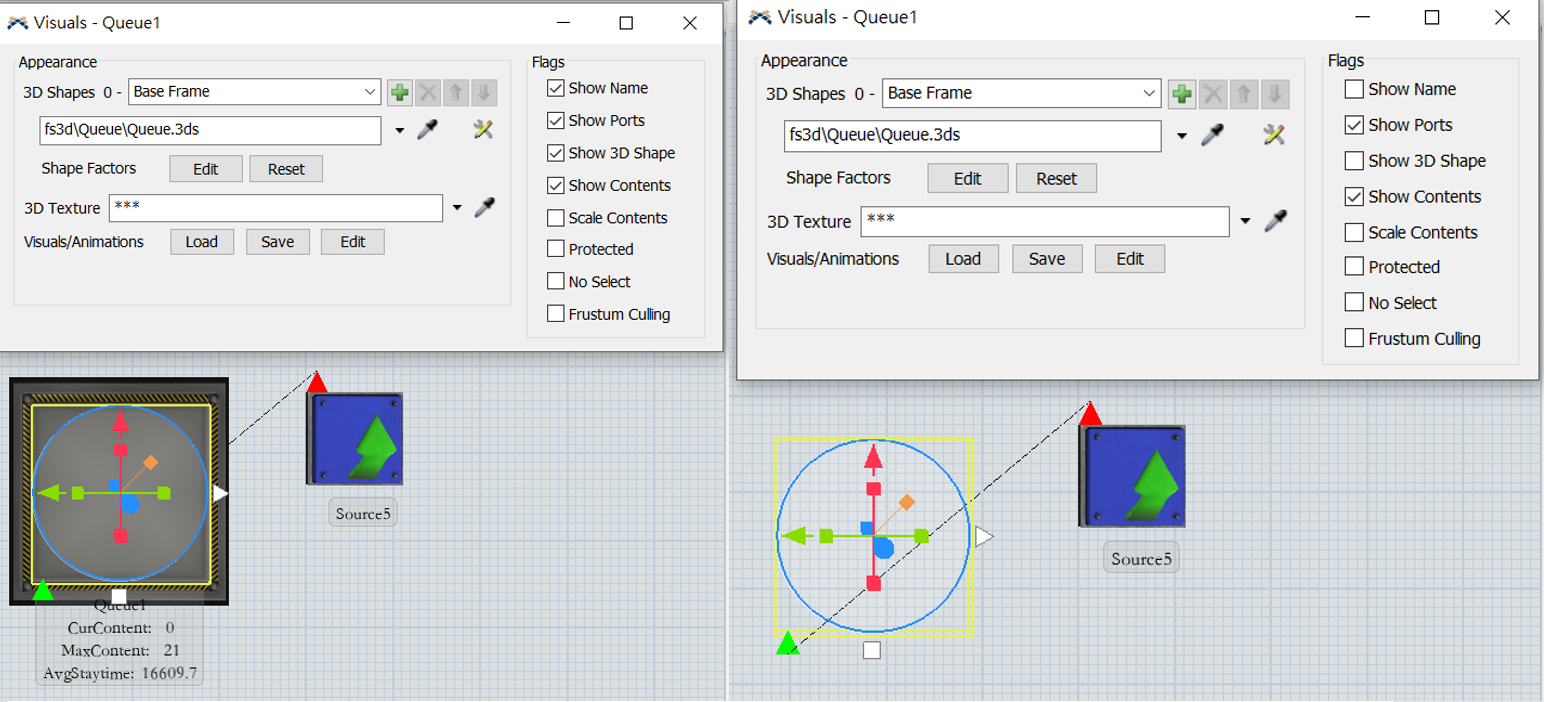
1 Answer
Click the code edit button for the OnPress, and scroll down to line 50 in the pick option code. Insert this:
- switch_hidelabel(itemsToHide[i], !checked);
right below it. That should give you what you are looking for.
edit: the code style is inserting extra characters for a line number in my answer, do not include the "1." shown above.
question details
15 People are following this question.