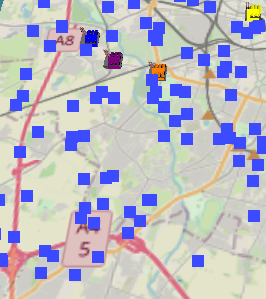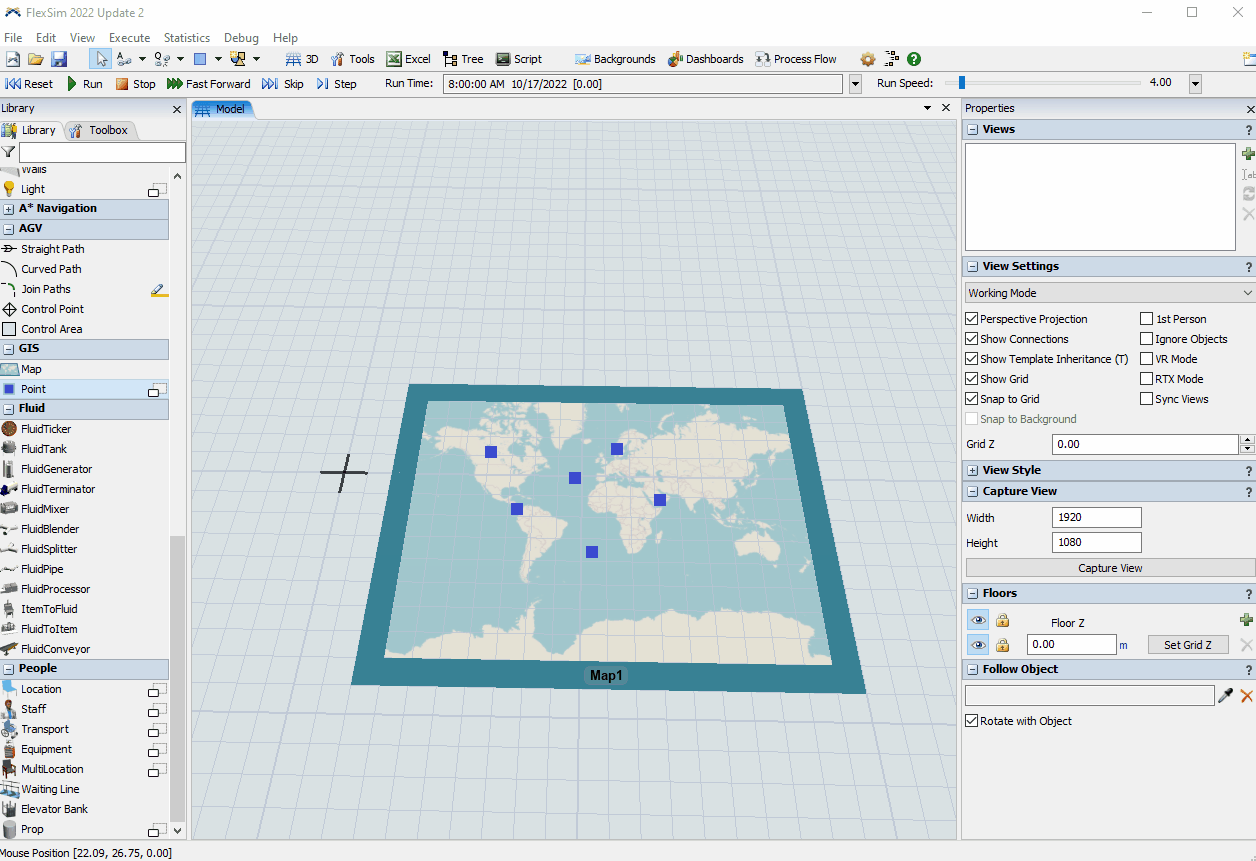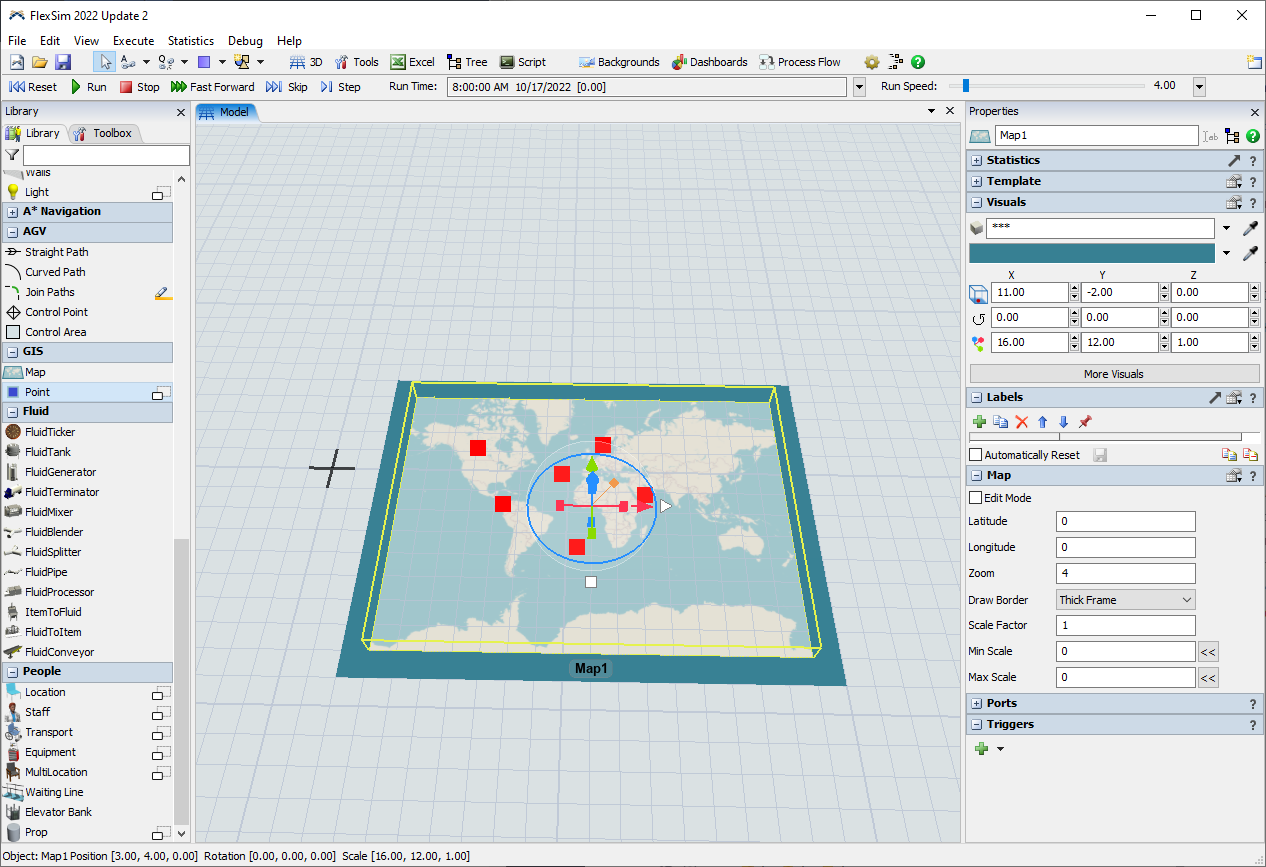question
How to hide points on a gis
FlexSim 22.2.2
1666012764185.png
(102.3 KiB)
Comment
0
1 Answer
Clear the Draw Point checkbox on the Point's properties panel:
To make it easier to select multiple points, you may want to also clear the Edit Mode button on the Map properties panel:
You can also programmatically change the DrawPoint property:
- Object point = Model.find("GISNavigator/Point1");
- point.setProperty("DrawPoint", 0);
1666016472348.png
(178.4 KiB)
gis-draw-point.gif
(410.3 KiB)
0
question details
16 People are following this question.