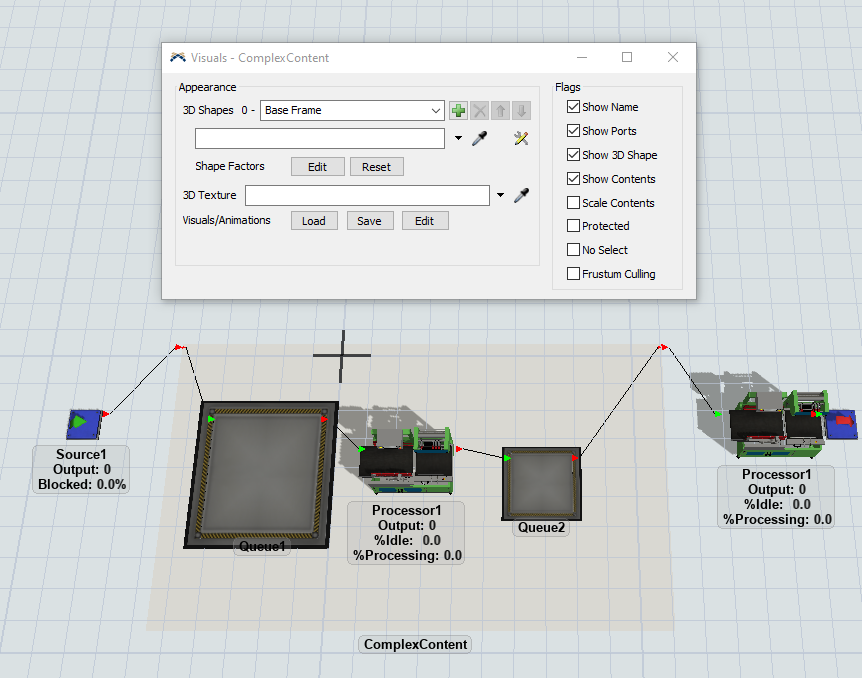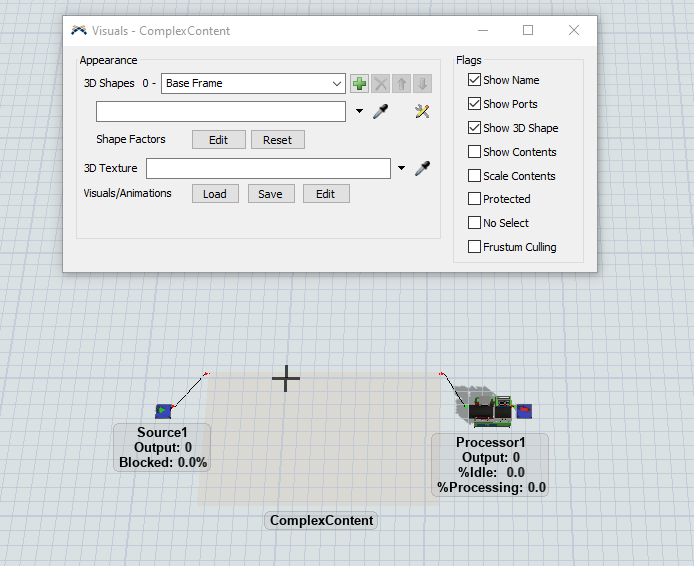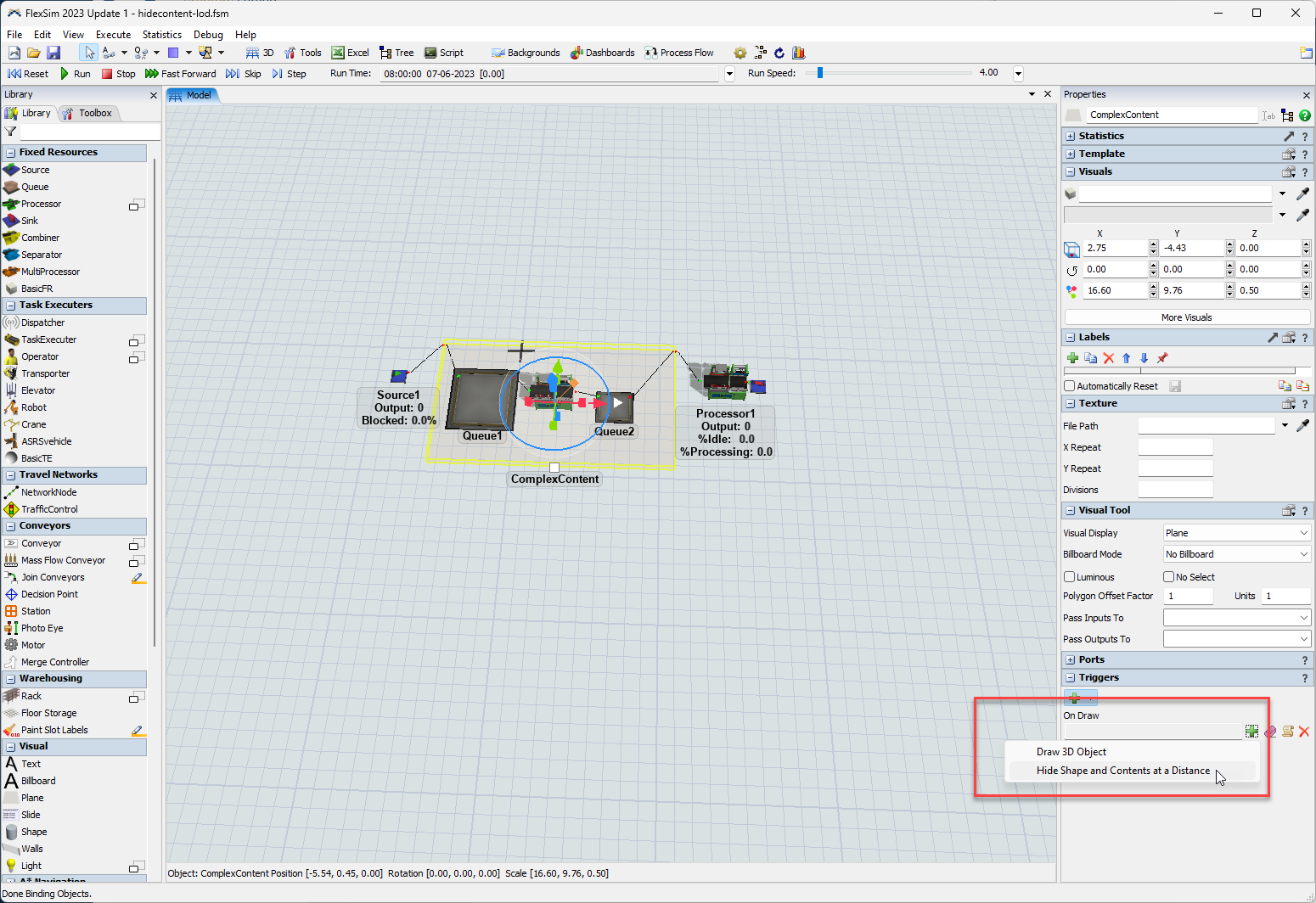How can I hide the content (Show Contents off) of a plane when I zoom out? It is needed when the plane contains a lot of graphics objects.
question
1 Answer
Use the On Draw pick option "Hide Shape and Contents at a Distance":
If you want to only hide the contents and not the shape itself, adjust the code of the pick option accordingly.
You can also use the Frustum Culling checkbox in your screenshot to hide to contents of the visual tool if it is outside the frustum of the view's camera. See Visuals (flexsim.com)
1686144044638.png
(227.0 KiB)
·
2
Here's a small improvement/alternative that considers the distance to the actual viewpoint of the frustum rather than the point on the ground on which the view is focussed:
- // If this function returns a true, the default draw code of the object will not be executed.
- Vec3 mgroundviewpoint=Vec3(viewpointx(view).value,viewpointy(view).value,viewpointz(view).value);
- Vec3 mcurrcentre=current.getLocation(0.5,0.5,0.5).project(current.up,model());
- Vec3 groundpath=mgroundviewpoint-mcurrcentre;
- double azimuth=-1*viewpointrx(view).value;
- double elevation=Math.radians(azimuth);
- double viewradius=viewpointradius(view).value;
- double groundradius=Math.cos(elevation)*viewradius;
- double z=Math.sin(elevation)*viewradius;
- double bearing=viewpointrz(view).value-90;
- double rotation=Math.radians(bearing);
- double y=Math.sin(rotation)*groundradius;
- double x=Math.cos(rotation)*groundradius;
- Vec3 topov=Vec3(x,y,z);
- Vec3 mpov=mgroundviewpoint+topov;
- Vec3 path=mpov-mcurrcentre;
- //print("dist:",path.magnitude,"azimuth",azimuth,"groundRadius",groundradius,"height",z,"bearing",bearing,"x",x,"y",y,"flexdistfromview:",distfromviewpoint(current,view));
- if (path.magnitude>20)
- switch_hidecontents(current,1);
- else
- switch_hidecontents(current,0);
It probably still worth have frustum culling enabled with this because you could be very close but looking in the other direction.
question details
14 People are following this question.