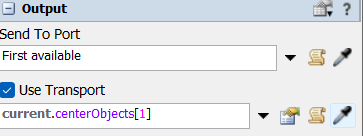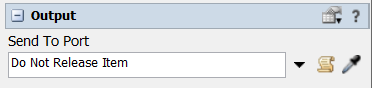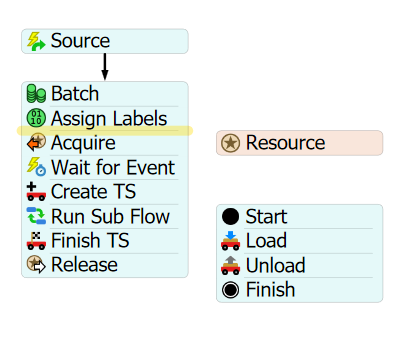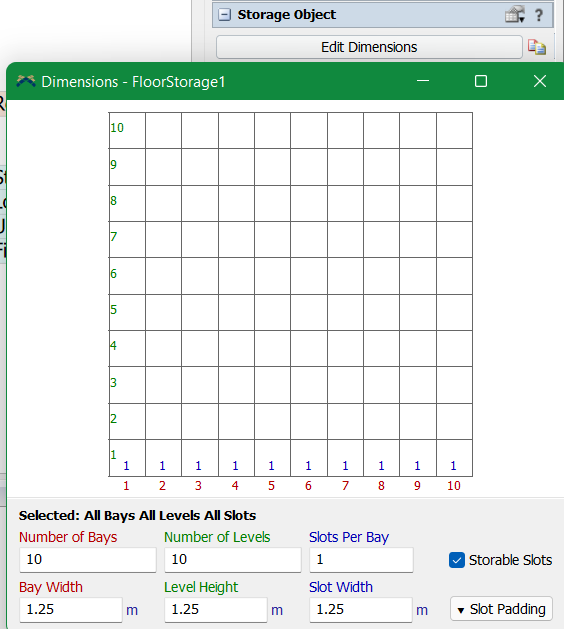I want to simulate building a production line as follows:
1. Need to release boxes from Sources 1 and 2 every 10 seconds to Belt 1 and Belt 2, by allowing time for 4 boxes to flow through Belt 1 first.
2. Once the box is released to the 1st and 2nd belt, then the end of the belt requires the box to be stopped by means of a sensor. When 4 boxes have flown, then have the robot lift the boxes and place them on the pallet at the combiner. (The pallet will come from Source3 It will be transported by Task Excuter1 to Queue1 and 2) but requires the robot to pick up 64 boxes and place all 64 boxes. Do the same for the 2nd conveyor. And to lift the boxes, the same robot will be used as the 1st conveyor. The robot will work alternately between the 1st and 2nd conveyors. Which side of the belt has 4 crates first, lift it. put on the pallet first Then a pallet filled with 64 crates will flow along the conveyor. next to the combiner and move all of them to floorstorage with Task Excuter
please help me I really need help My file is below, thank you very much in advance.