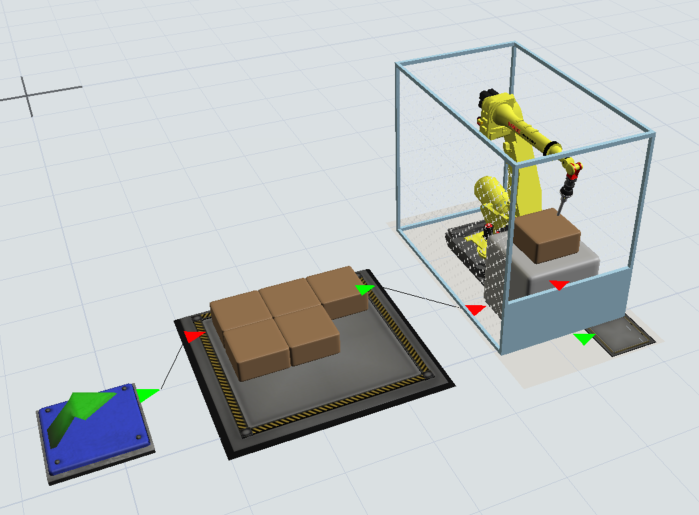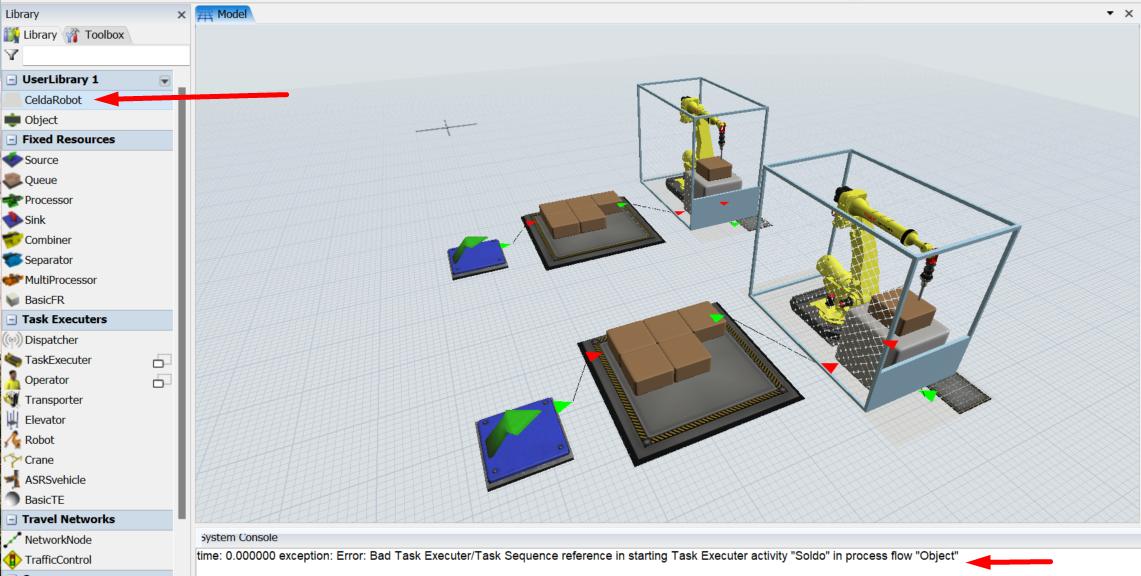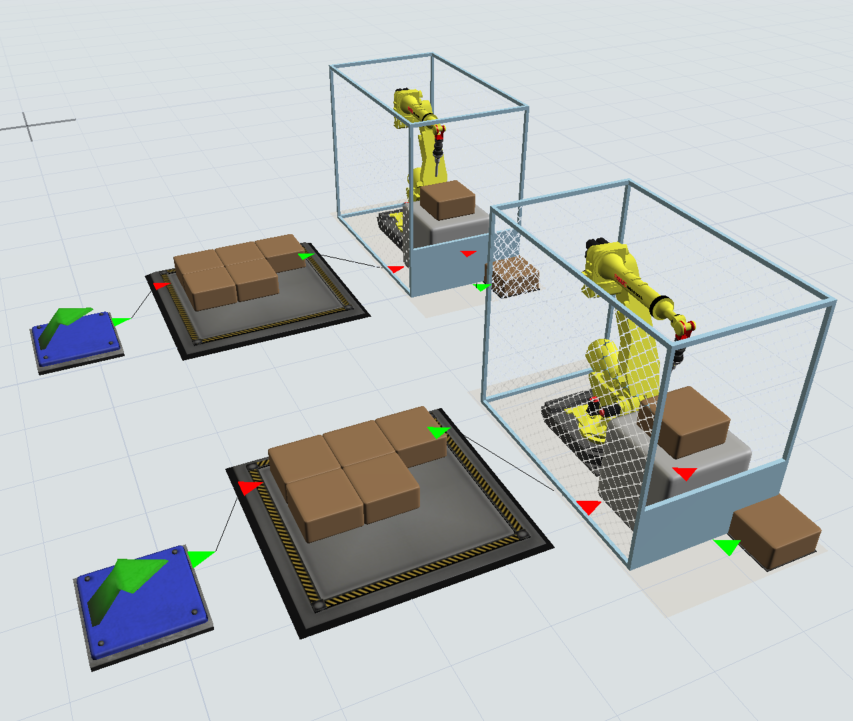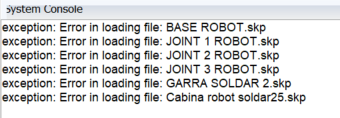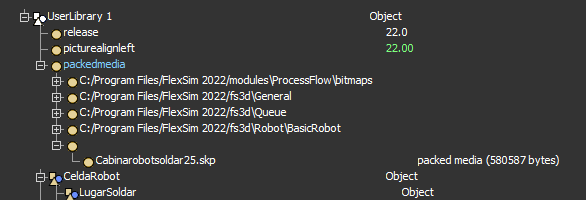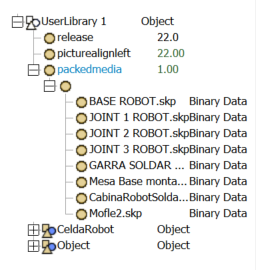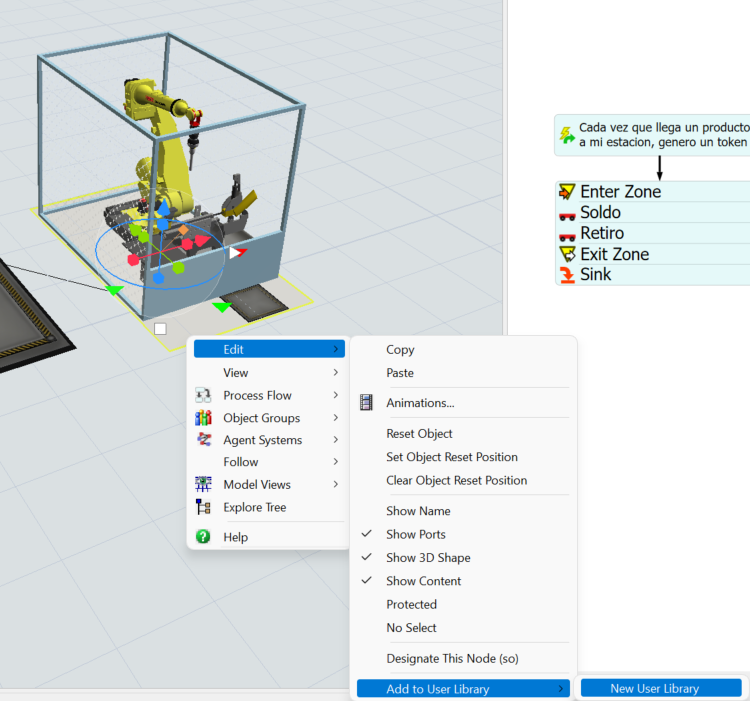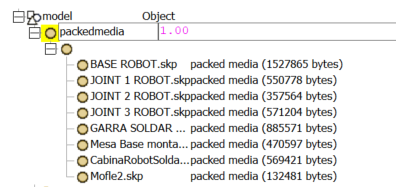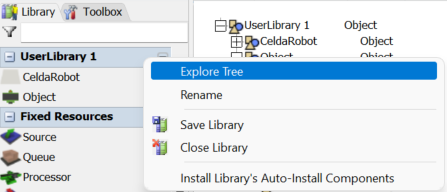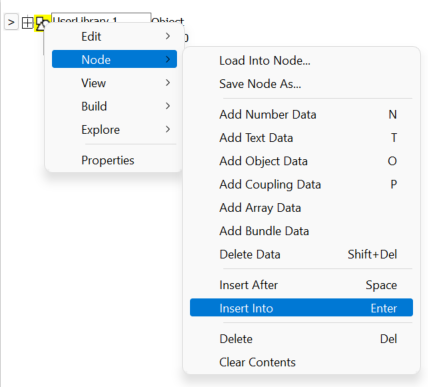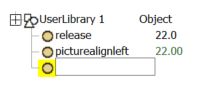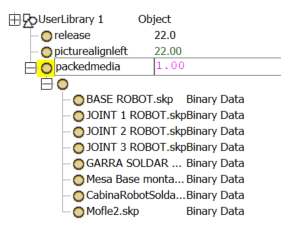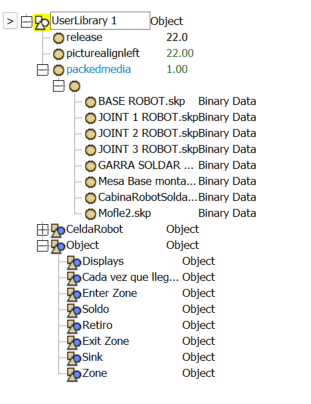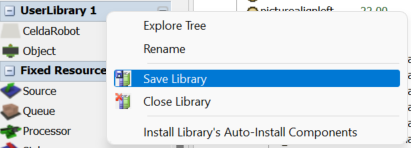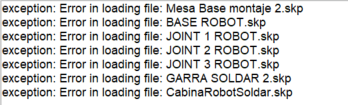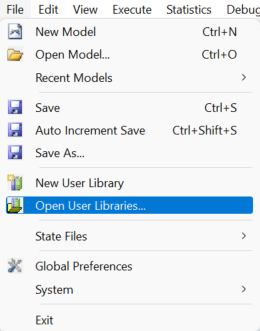Hi everyone!
I have two questions about user libraries...
Context:
I have the next robot station in my model:
It is a simple process, when a box arrives to de robot station, the robot executes an animation.
First question:
The problem is when I add the plane to a new user library
*The plane contains the robot, the cube (that is really a processor), the queue and the mesh
If I add the plane to a new user library and I drag the plane form the user library to my model (wich already have the original robot station), when I run the model I get the following message: 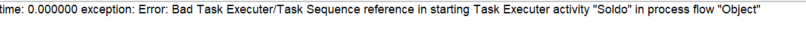
Add if I just copy and then paste the plane in my model it works and I don't get the error message:
But I supposed that copy and paste is the same than adding the plane from an user library, what is wrong?
I want to use the library so my client can put Robot stations in new models just by opening an user library.
Second question:
Also, do you know how to save my drawings within my user library? Otherwise when I drag mi plane from my user library into a new model FlexSim does not find the files:
I saw this answer but still I can't do it:https://answers.flexsim.com/questions/34638/possiblity-of-saving-packedmedia-node-into-a-user.html
Can you explain me?
Here is the model: ModeloCeldas2.fsm
Thank you a lot!!!!!