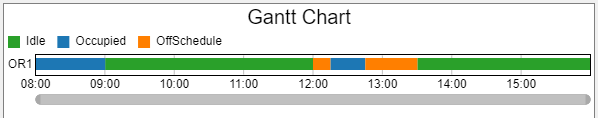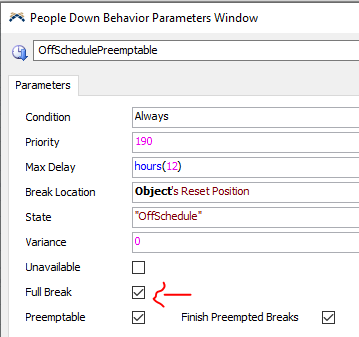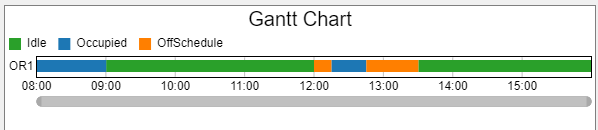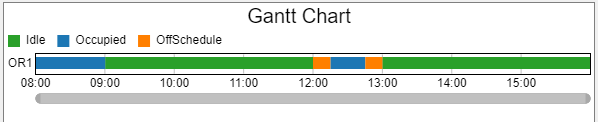Hi,
In the attached model 2022-03-28 Full break and premption.fsm, the operation room is scheduled to be closed from 12:00 to 13:00. But an urgent patient arrives at 12:15, it preempts the break and this patient occupies the room until 12:45. After he leaves, the room stays closed until 13:30 instead of 13:00:
So far so good, it works as expected since Full Break is checked in the down behavior.
Full Break - If the break is delayed should the break be its full length or should it end at the normal end time.
If we uncheck Full Break, then we would expect that the operation room reopens at the normal end time 13:00.
However if you uncheck Full Break and rerun the simulation, it doesn't change anything, the operation room still reopens at 13:30 instead of the normal time 13:00:
Unchecking Full Break works well if the START of the break is delayed, but not if the break is delayed due to a preemption like the example above.
If you think that it should stay this way, please update the user manual to add more details about how the Full Break checkbox behaves with preemption.
If not, please include a fix in the next release.