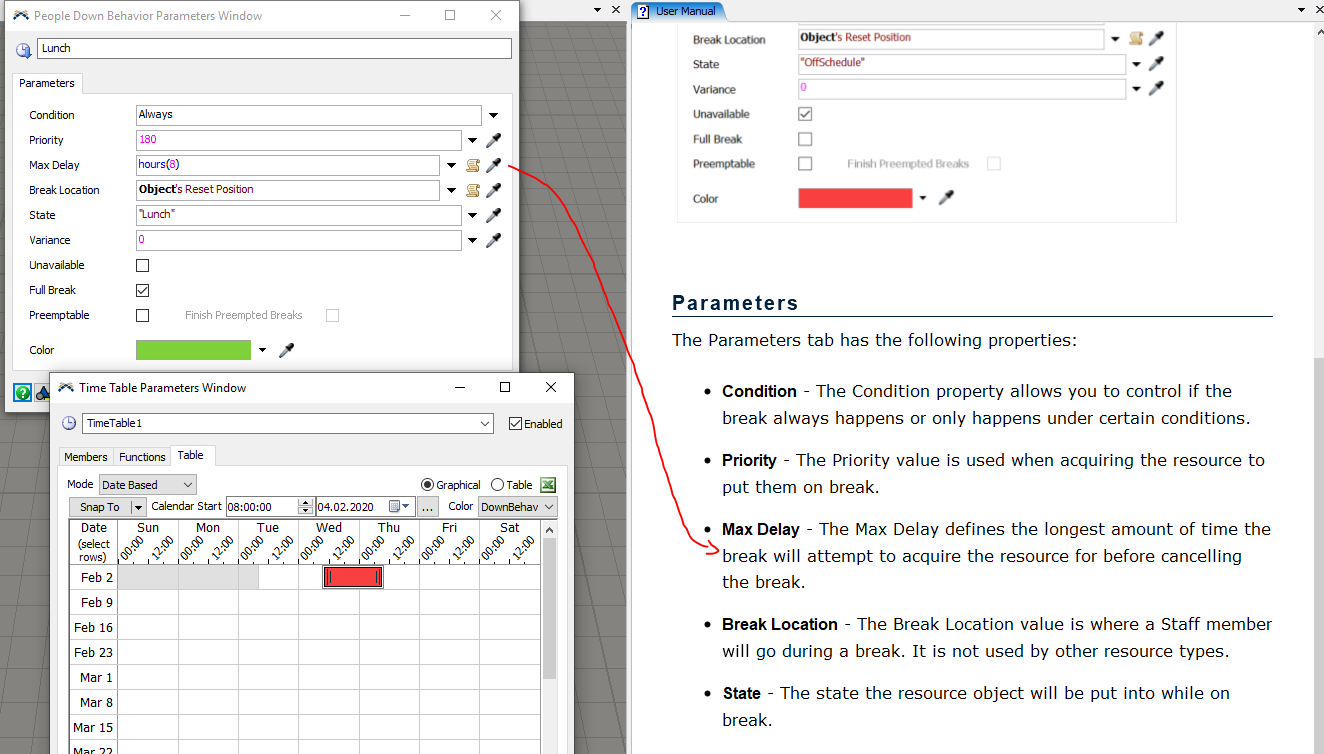Hi,
with FlexSim "HC Environment" we also start using "Down Behaviors" but I can´t find an option I´m looking for.
It looks as if staff is only trying to go for a break a special time period.
Does anybody have a good idea what to do if I want to force staff do a break?