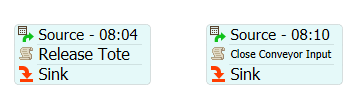Hello!
I want to know how to make the operator move the tote by schedule.
Here is a simple example.
The operator will move tote to the Queue when it has 20 items inside. How to make totes be transported at 9:00, 9:05 and 9:20, no matter whether it is full or not? And is there any way to close the conveyor at 9:30?
Thank you!