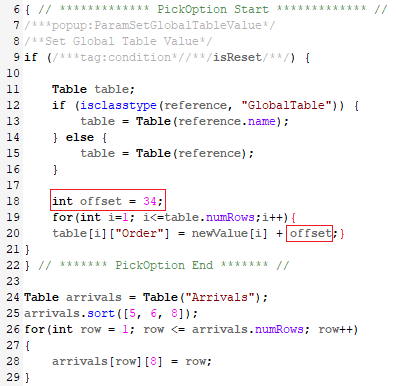Hello,
I have a model set up, with the optimizer running fine. I have a column "order" in my global table called "arrivals", that it is passed into a parameter, then used in the optimizer to loop and get different scenarios shuffling the order.
How can I make the optimizer to iterate as it does, but not into the whole arrivals table, but just iterating within each group (in my case each group would be the concatenation of "building"&"floor"), mantaining the order of building&floor?
Thank you very much!