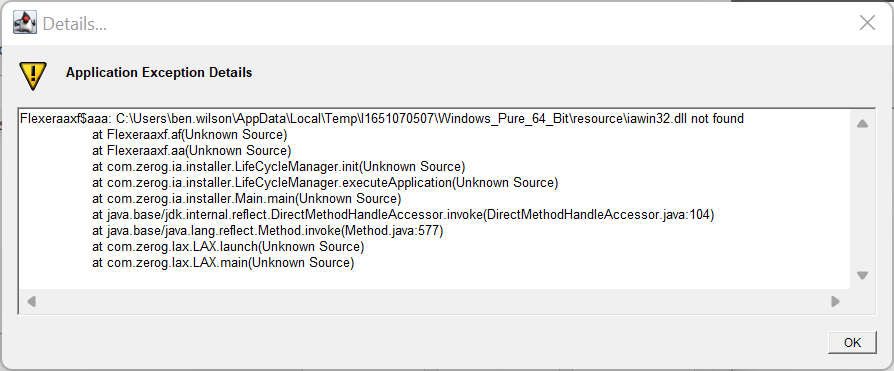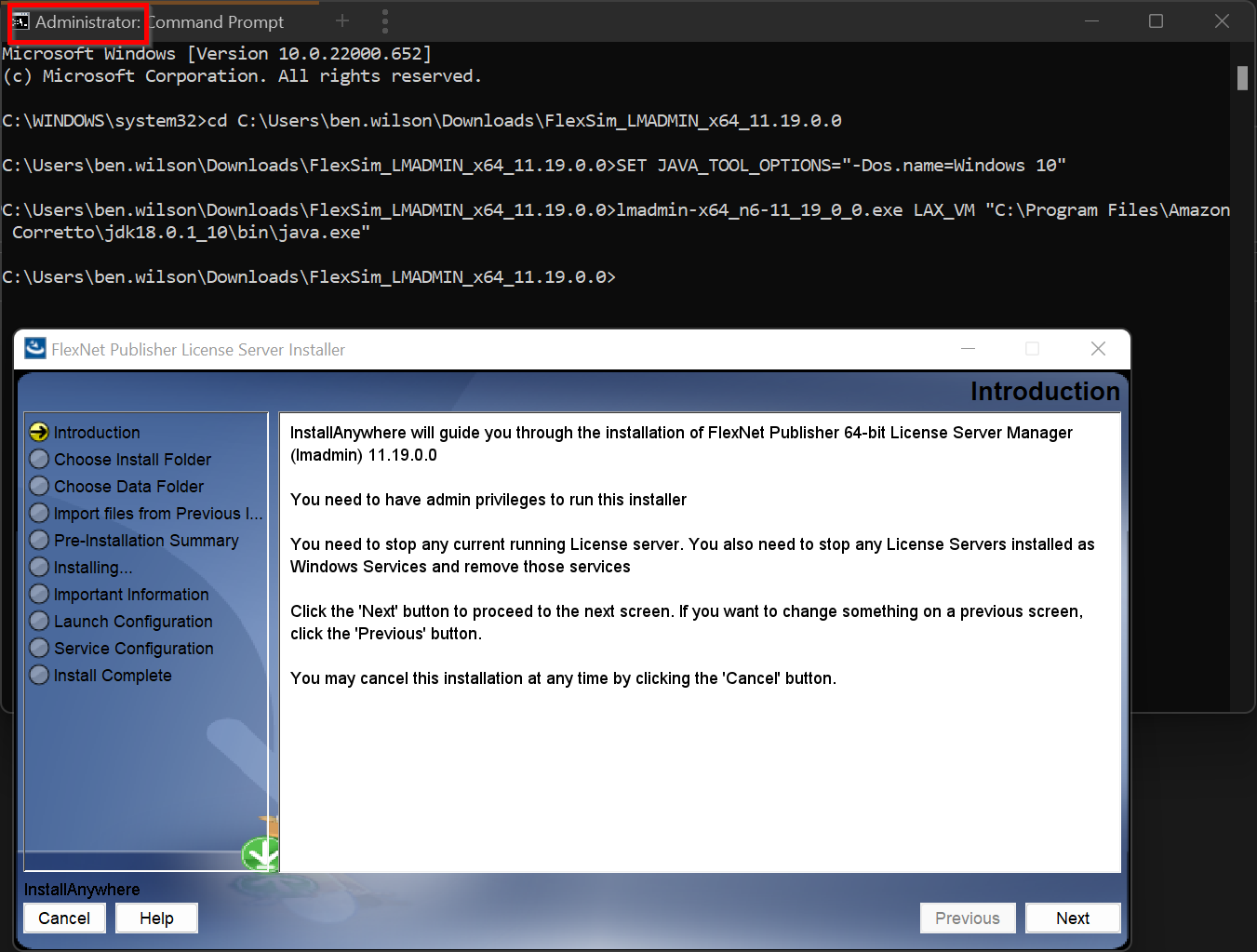question
error installing lmadmin - iawin32.dll not found
1 Answer
When installing lmadmin using our latest download package you must first have a version of Java installed on your license server. Probably any of several Java packages would work, but in my testing I have had success using the latest version of Amazon Corretto 18 JDK for Windows x64.
With Java installed, it's time to check out your error. I was able to duplicate it using our latest lmadmin installer (11.19.0.0) on Windows 11.
Searching online for the error terms "java exception iawin32.dll not found" leads to this page:
Following directions on that page, I used the following commands in an elevated command prompt. You must right click and choose Run as Administrator to run your command prompt with elevated permissions or the following steps WILL NOT WORK!
STEP 1:
Change to the directory where I have the lmadmin.exe installer. Type the following into your command prompt. Be sure to adjust for your own file paths and lmadmin installer version name:
- cd C:\Users\ben.wilson\Downloads\FlexSim_LMADMIN_x64_11.19.0.0
STEP 2:
I am using a Windows 11 PC, but I had to set the Java options to run for Windows 10. Enter the following into the elevated command prompt:
- SET JAVA_TOOL_OPTIONS="-Dos.name=Windows 10"
STEP 3:
Run the lmadmin installer via the command line, specifying the location of your Java executable. Using the latest version of Amazon Corretto 18 JDK for Windows x64 you would enter the following into your elevated command prompt:
- lmadmin-x64_n6-11_19_0_0.exe LAX_VM "C:\Program Files\Amazon Corretto\jdk18.0.1_10\bin\java.exe"
SUCCESS!
At this point the installer should successfully run. Here is a snapshot of the whole process:
question details
13 People are following this question.