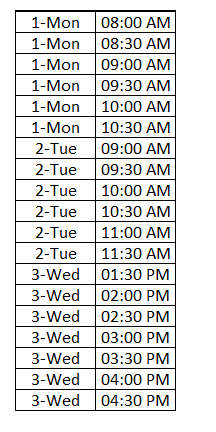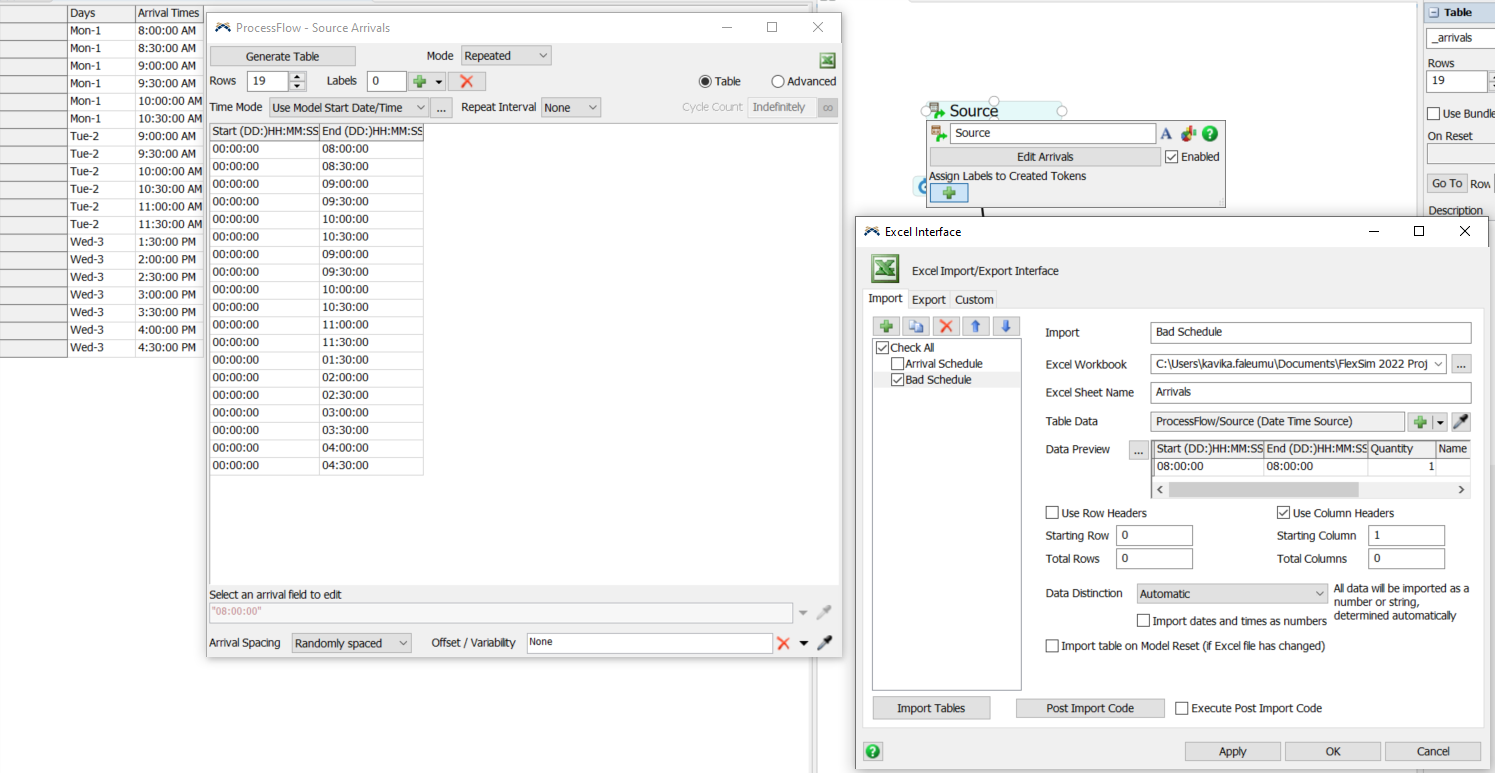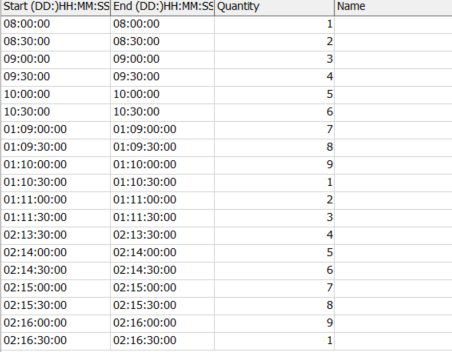1 Answer
@Ankur A3, you can import an excel sheet into a Date Time Source in Process Flow with the excel icon.
You have to make sure that the date/time format in the excel matches the table format. For example, in the image I attached, I imported a workbook with your sample data above. Even though it imported the values correctly (very right), it ignored the days and converted your times to 24-hour format. It will also delete the two required labels (Quantity and Name) - you have to put those back in by closing the table after importing, reopening it from the process flow source (Edit Arrivals), and adding them back in. If you get errors thrown around here it's because you have -2 labels and it doesn't like that.
I suggest editing your date/time formats to match the table format [dd:hh:mm:ss] so it imports the days and times correctly. (Like below)
question details
14 People are following this question.