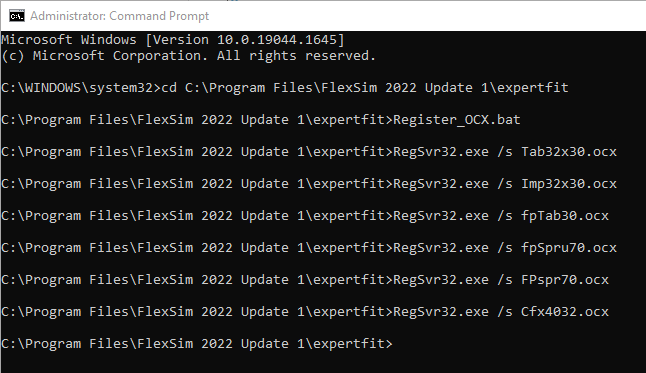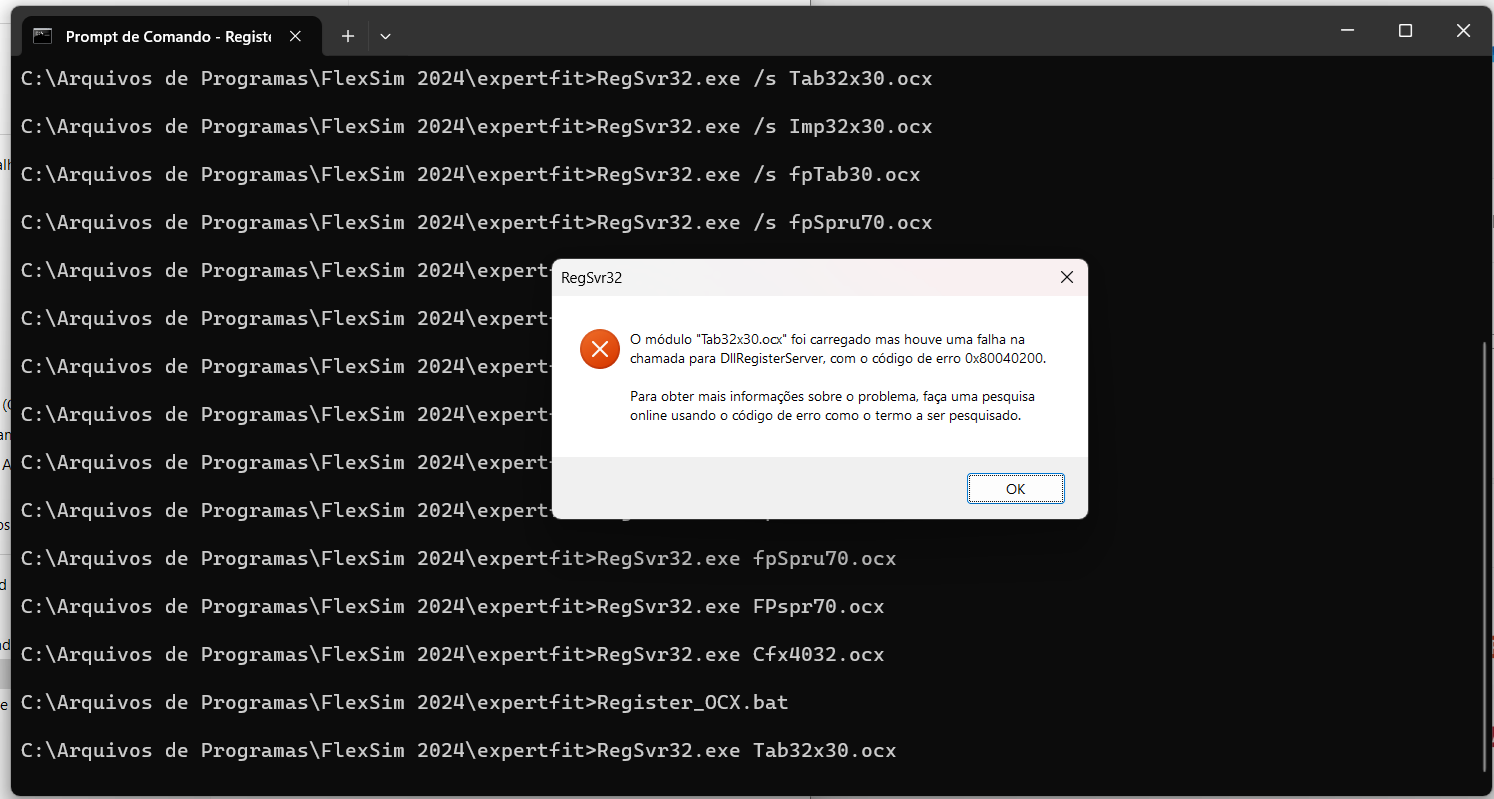Hi
In the last one week, it seems to me there are more complaints on the Expertfit is having a problem of "Not supported operation" error in the 22.1 than any previous version. Even after re-installation, it did not work. My Engine build is 263. Is there anyone facing the same issue?
David