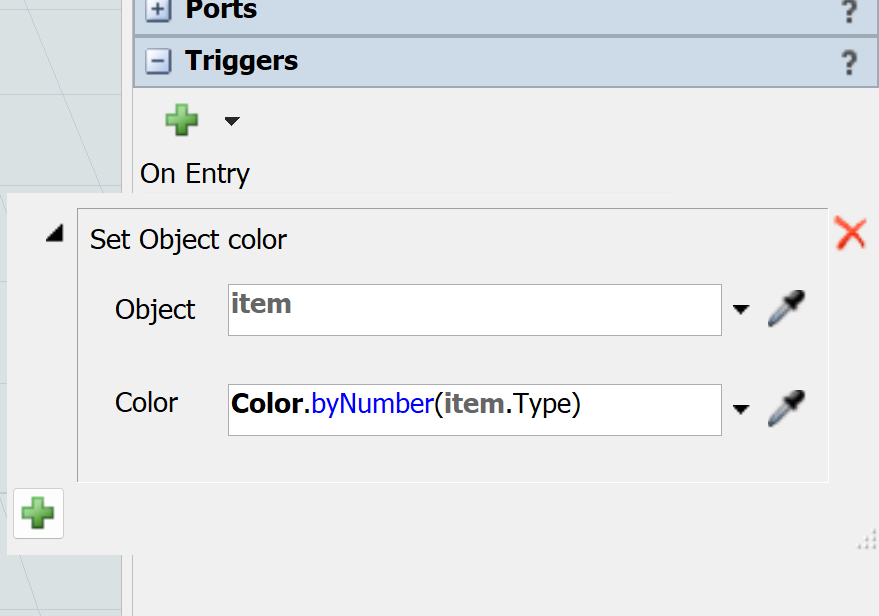Hello,
I have a source and a table with different size of batch. For exemple 2 batches : One of 10 and one of 20.
I would like to input the size of the batch to the source just so that the source gives us the exact number of the batch during the simulation...
I think we need to use Flexscript.
Thanks in advance.