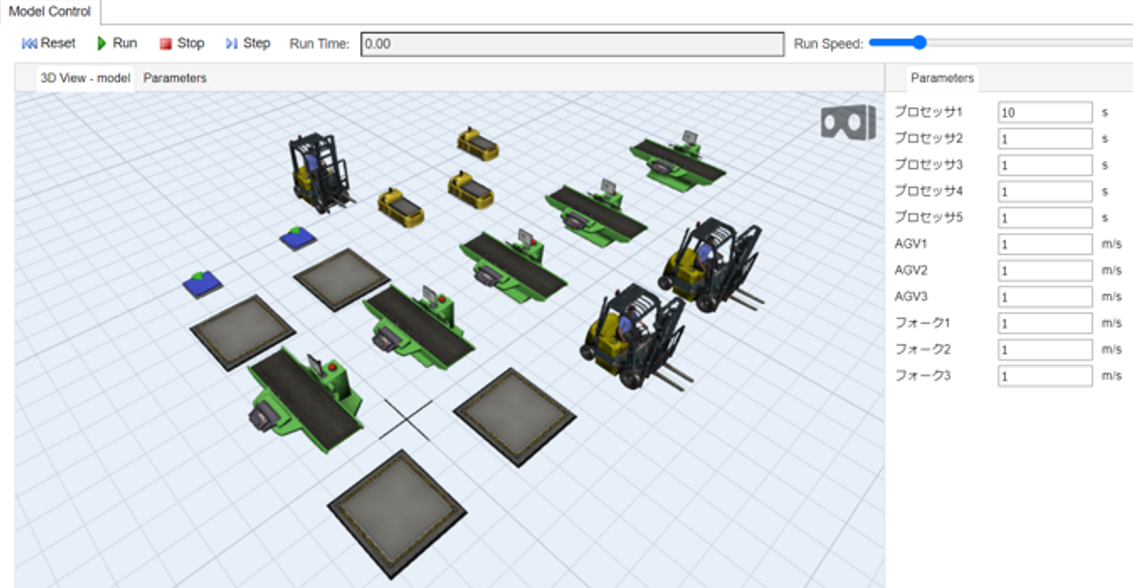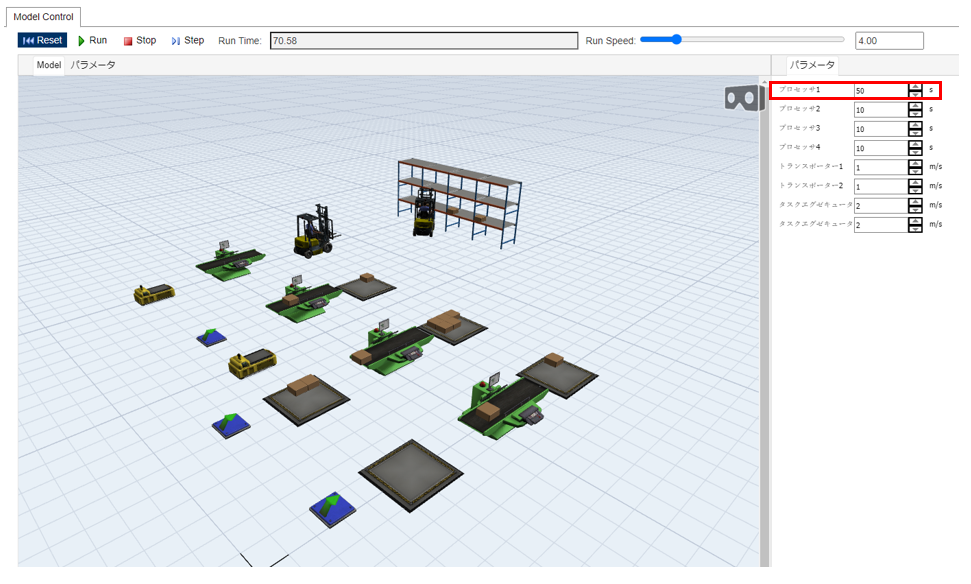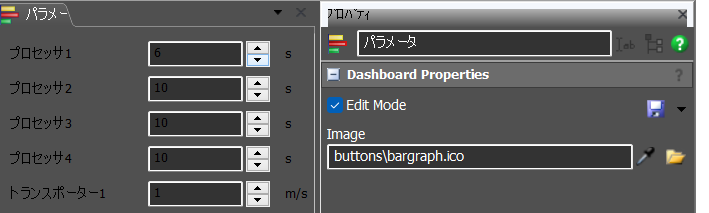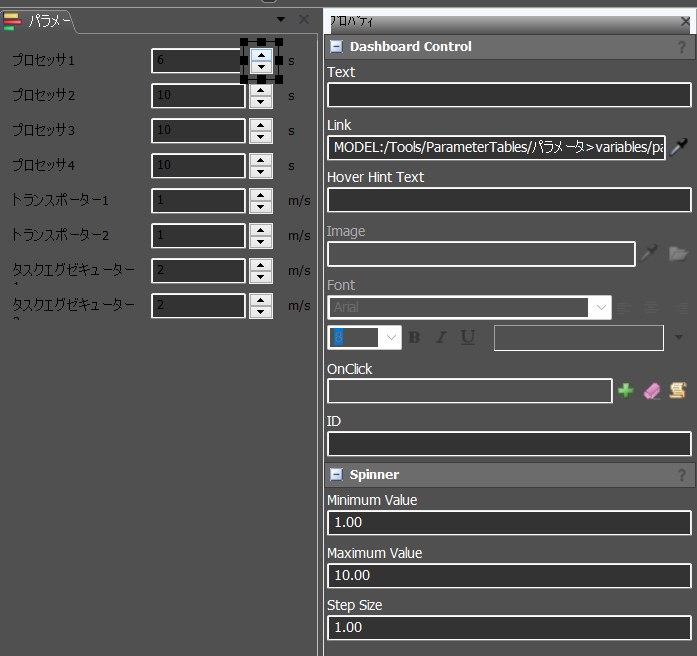question
Control object parameters with webserver dashboard inputs
Hi @tomonori S,
We haven't heard back from you. Were you able to solve your problem? If so, please add and accept an answer to let others know the solution. Or please respond to the previous comment so that we can continue to help you.
If we don't hear back in the next 3 business days, we'll assume you were able to solve your problem and we'll close this case in our tracker. You can always comment back at any time to reopen your question, or you can contact your local FlexSim distributor for phone or email help.
Sorry for the late contact.
As a procedure, the parameter of "Processor 1" is set to 5 seconds, so change the value of the parameter to 20 seconds from the browser and execute the model after pressing the "Reset" button. However, the processing speed of the processor on the browser does not change.
Hi @tomonori S, was Jeanette F's answer helpful? If so, please click the "Accept" button at the bottom of their answer. Or if you still have questions, add a comment and we'll continue the conversation.
If we haven't heard back from you within 3 business days we'll auto-accept an answer, but you can always unaccept and comment back to reopen your question.
1 Answer
Hello @tomonori S,
Sorry for the delay with a solution for you. I figure out the problem.
Open the model on your computer (not webserver). Select the dashboard and select edit mode in properties.
Then select one of the spinners and look over in the properties under the maximum value.
In the parameters table the max is 50 and the max on the spinner is 10.
question details
17 People are following this question.