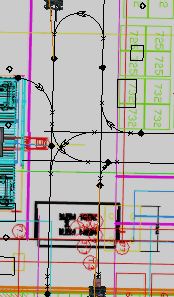In my project i would like to make the vehicles pass each other even when a control area is used at specific location, but if any of the vehicle waiting at the control point for some task such as loading at that control area two lanes needs to be blocked.
while forklift loading the box, passing should be blocked 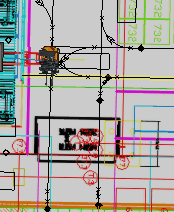
while there is no forklift loading action happening, passing should be allowed
please help me in figuring this out.
Thanks in advance