So I want to allocate both the control areas to a TE as soon as it enters any one of it. How can I do that?
Thank you.
So I want to allocate both the control areas to a TE as soon as it enters any one of it. How can I do that?
Thank you.
When an AGV moves between two control points, it allocates all control areas along that path before it leaves the first control point. Consider this scenario:
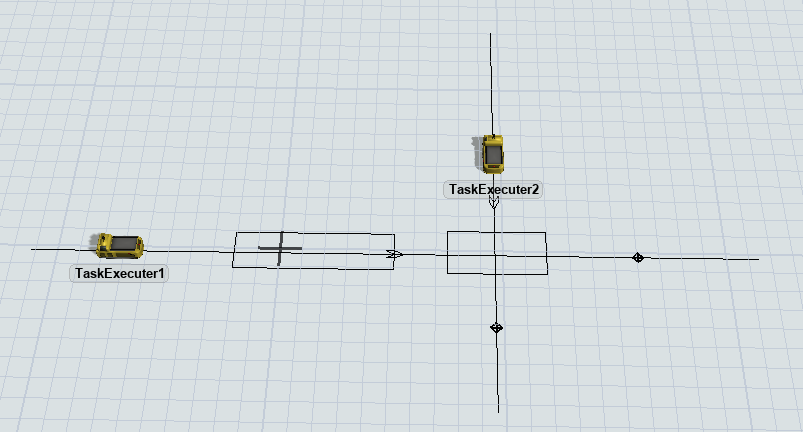
When TaskExecuter1 (on the left) tries to go to the right, it has to allocate both control areas. If it begins that travel before TaskExecuter2 (on the top), then TE2 has to wait. Similarly, if TE2 moves first, TE1 won't move at all, not even to the first control area, until TE2 is done moving, because it has to allocate all of the control areas before moving.
Check out the attached model. By changing the Offset Time of the Scheduled Sources, you can control with AGV moves first:
So Control Areas are not allocated when the TE enters. The are allocated when TEs attempt to travel between control points. So in this example, the two control areas basically act as one.
If you need more information for your situation, consider creating a demo model that shows what you are trying to do. If you post that model as a new question, we can probably give a more specific answer.
Please do check out my other question. I have uploaded a file which has a similar structure of AGV network, control area and the TE that I am trying to work on.
15 People are following this question.
FlexSim can help you understand and improve any system or process. Transform your existing data into accurate predictions.
FlexSim is a fully 3D simulation software environment. FlexSim can be used to simulate any process in any industry.
FlexSim®, FlexSim Healthcare™, Problem Solved.®, the FlexSim logo, the FlexSim X-mark, and the FlexSim Healthcare logo with stylized Caduceus mark are trademarks of FlexSim Software Products, Inc. All rights reserved.
Privacy | Do not sell or share my personal information | Cookie preferences | Report noncompliance | Terms of use | Legal | © Autodesk Inc. All rights reserved