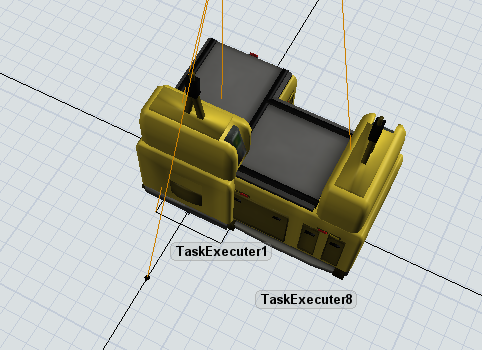We have a new model where we are using the offset travel for AGVs. In that model we faced a problem which we also wanted to solve with the Body offset functionality. Attached is an example model that show the problem we faced when implementing the solutions. The AGV that traveled offset to the control point is not able to claim the control area, but nevertheless continues through the area. We think this is a bug.
A solution or workaround for this would be a great solution for our actual problem (we think at least). Thank you for your time
Patrick