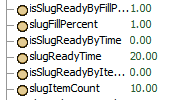Hi!
I am trying to create a merge controller with standard logic, with one exception. When there is only volume flowing down one entry lane to the sawtooth lane, I want to avoid the slug building requirements and pass through volume, but when there is volume flowing down two (by triggering two photo eyes at two merges to be considered blocked (0.5 second block time)), I want the regular slug building logic to occur. I've attached a simple model which has a floating merge controller with my attempted code as comparison.
Thanks!