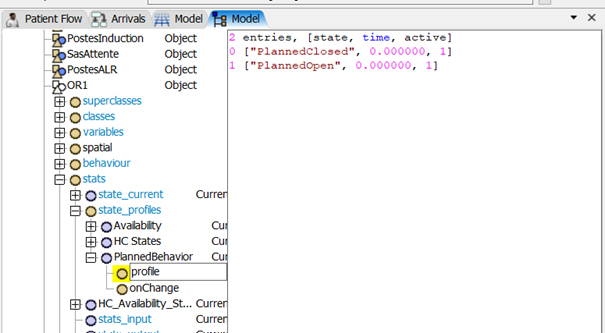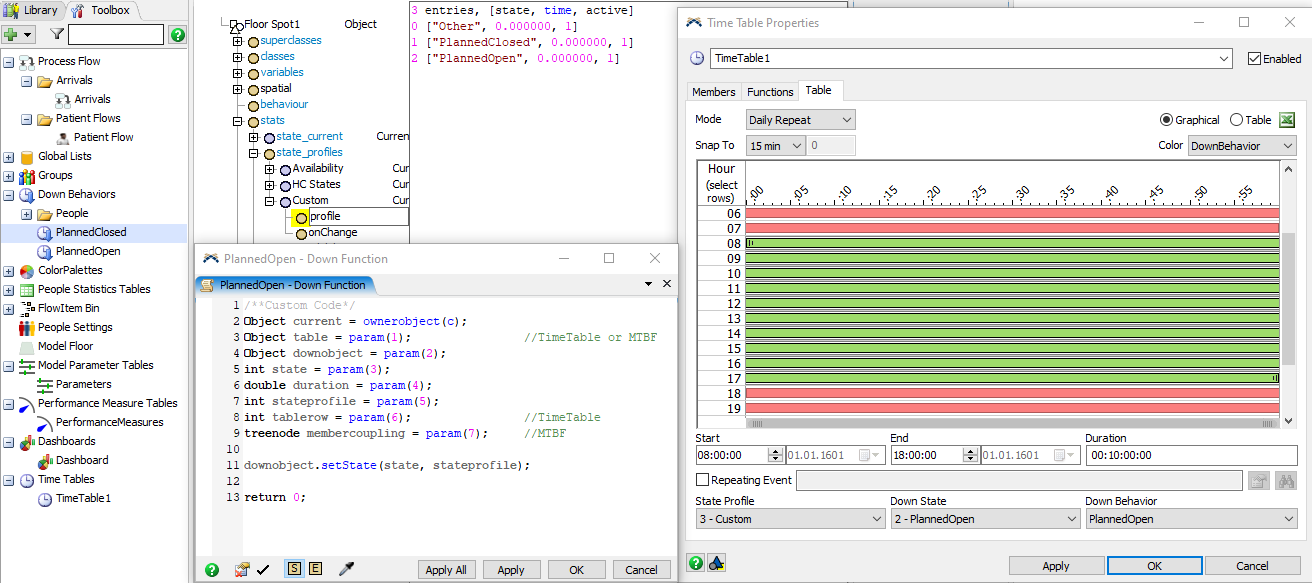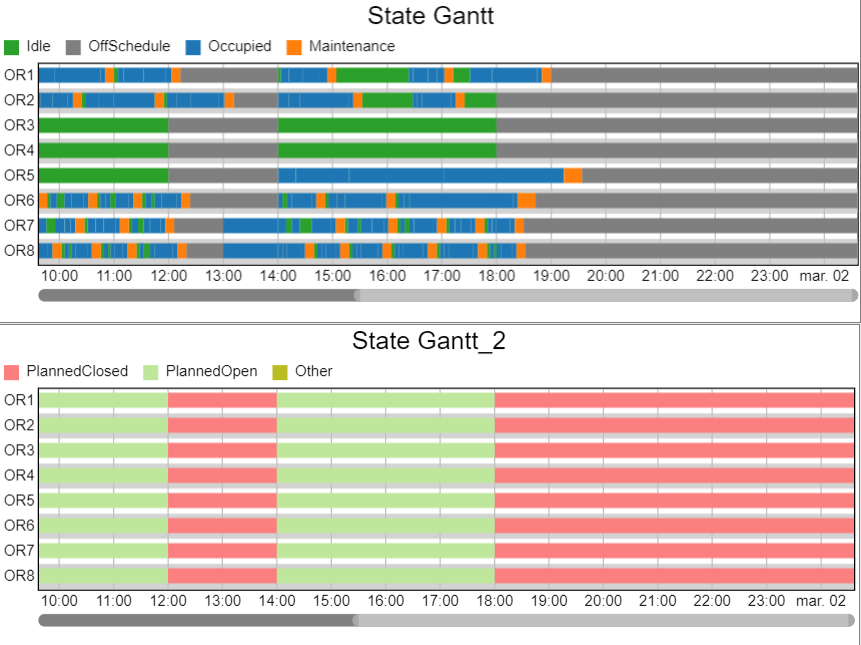Hello guys !
I am working on modeling an operating room.
I want to create a custom state profile with 2 options (PlannedOpen, PlannedClosed).
I want my OR to go through these states throughout the simulation :
- 6pm to 8am + 12am to 2pm : PlannedClosed
- 8am to 12am + 2pm to 6pm : PlannedOpen
As these states represent a planned/theoretical behavior, I don't want them to affect the functionning of the ORs.
Here is what I thought of doing :
- Create a custom state profile with 2 states (PlannedClosed & PlannedOpen) : the issue is that when I try to add a node in the tree to create that it gets erased immediatly. And if copy an existing node and try to change it, it refuses to update with the values I want... ==> Issue solved, see figure below
- Create a DownBehavior NoChange : that would allow me to change the state without changing the state of the ORs without changing their behavior. The issue is that if the two first lines are empty the model does not work (cf figure )
- Create a Time Table PlannedSchedule where I would model PlannedClosed and PlannedOpen as DownBehavior NoChange.
So my two questions are :
- How can I add a custom profil in the tree ? ==> solved
- How can I create a down behavior that has no effect on behavior (I know it does not sound to intuitive to I'm open to other solutions)
I hope it's clear, thanks in advance !
Leah