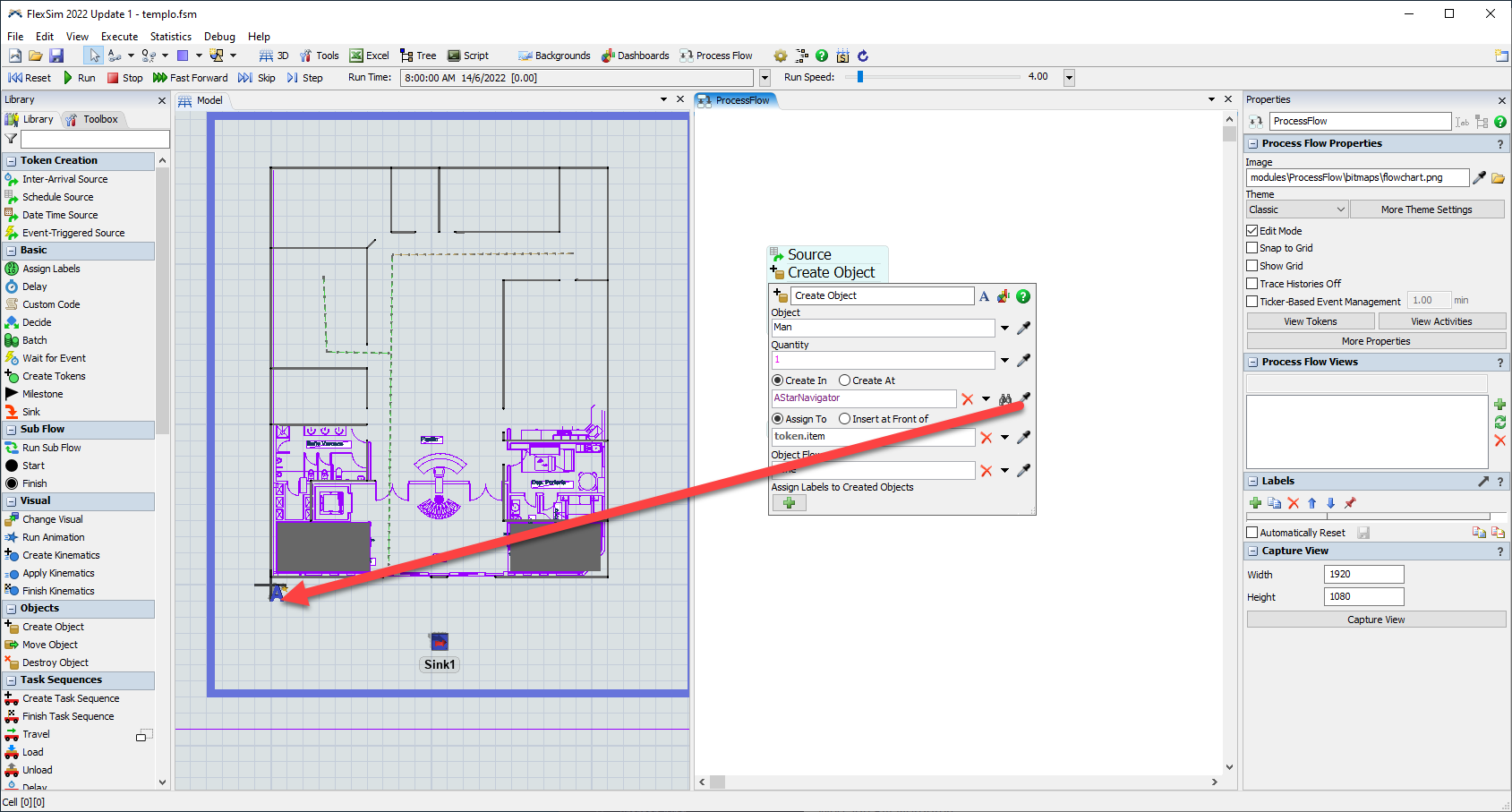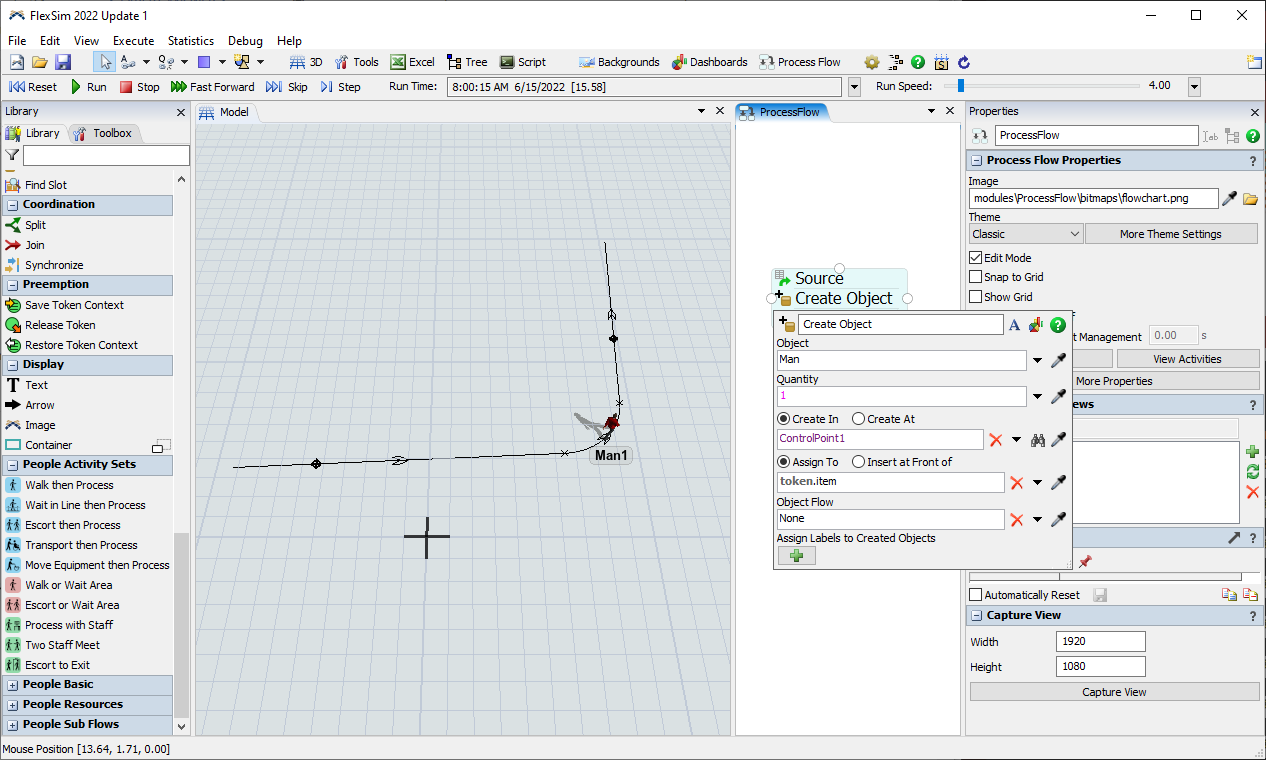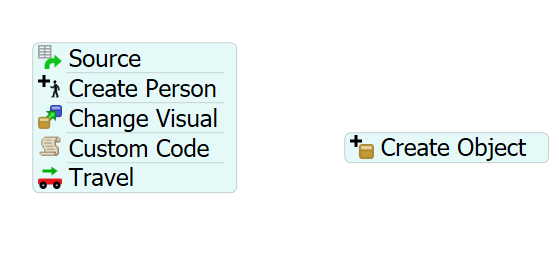How can I make my person created in PF use the A Star Navigator and not go through walls?
question
Process Flow A Star Navigator
FlexSim 22.1.1
templo.fsm
(982.5 KiB)
Comment
0
1655299130903.png
(162.1 KiB)
·
3
That's a really nice trick! This doesn't happen to work for other navigators like AGV Networks, too, does it? :-)
Sure. Pass a control point for the AGV Navigator or pass a network node for the Network Navigator.
See the documentation: Create Object (flexsim.com)
1655302964824.png
(126.5 KiB)
question details
18 People are following this question.