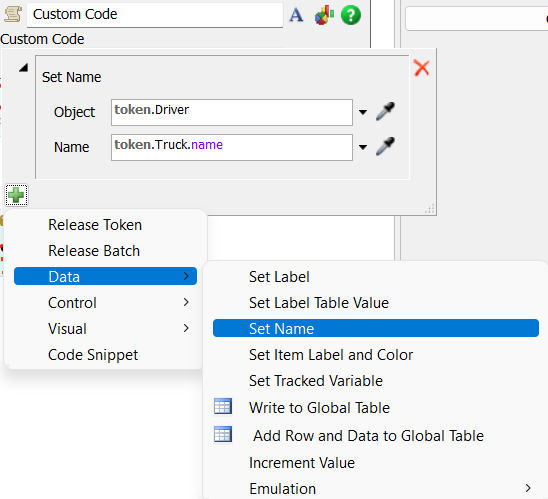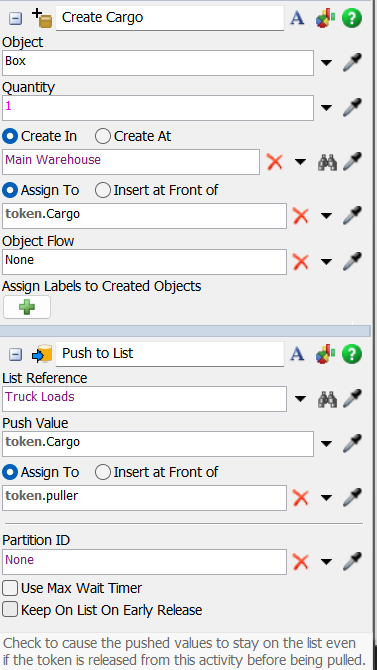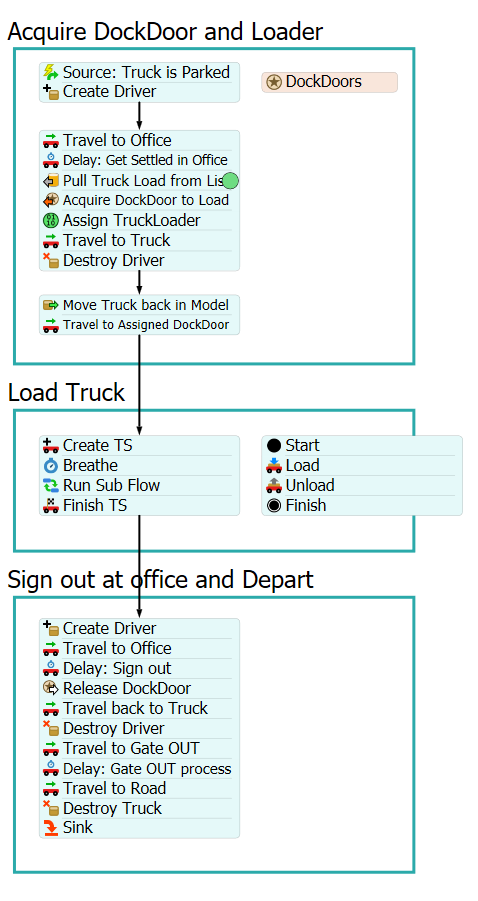truck warehouse simulation.fsm
hi, for my thesis i want to simulate a truck door assignment problem. I am not very experienced in Flexsim but have got this far. After the truck comes in through the gate, it moves to a temporary parking area, and the Driver steps out and goes to the office to be assigned an available dock door. The idea is that he then goes back to his truck to travel to the assigned dockdoor and load the cargo that is ready over there. I am having difficulties with this last step, and also i am getting a little confused with all the labels and tokens in general, so i don't know if these are correct as well. For instance, i assume the 'Driver' token should actually be a child token from the truck, but i could not figure this out. Can someone take a look and help me in the right direction?