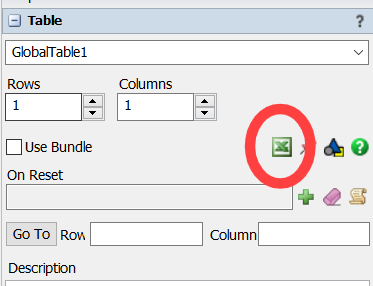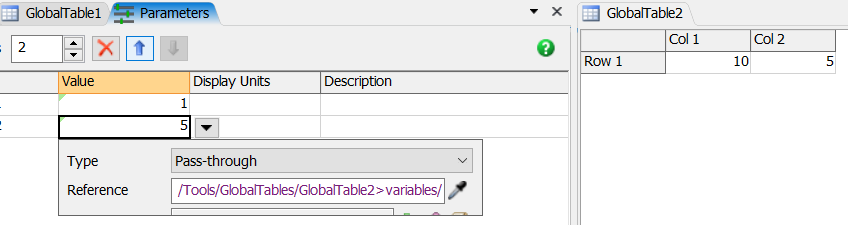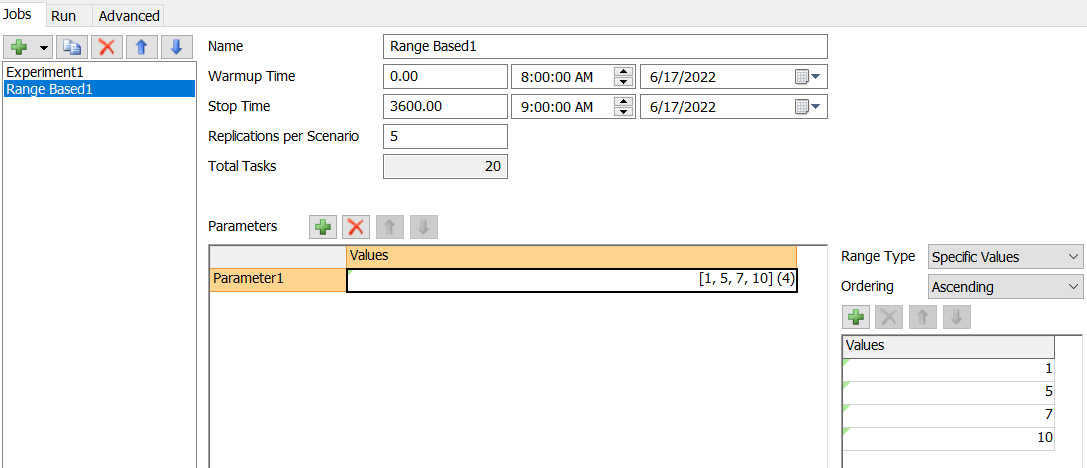From the question, On experiment i need to import excel add data on global table or read on excel to run result but each run differnce excel example
1st replication using 1st Excel file
2nd replication use 2nd excel file
Can i import all file at same time and program will know by itself which file fit to replication using? If not how and fix