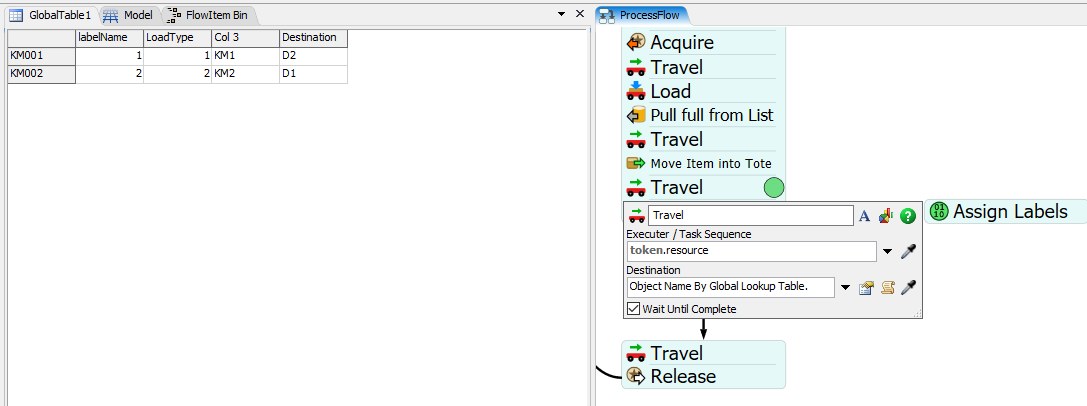Hi,
I want to create a model where AGV brings an empty tote to the combiner and then waits for the full tote (tote + box) and then drives the full tote to the warehouse. I don't know what to change in advanced AGV so that my model will work correctly.
Thank you in advance.
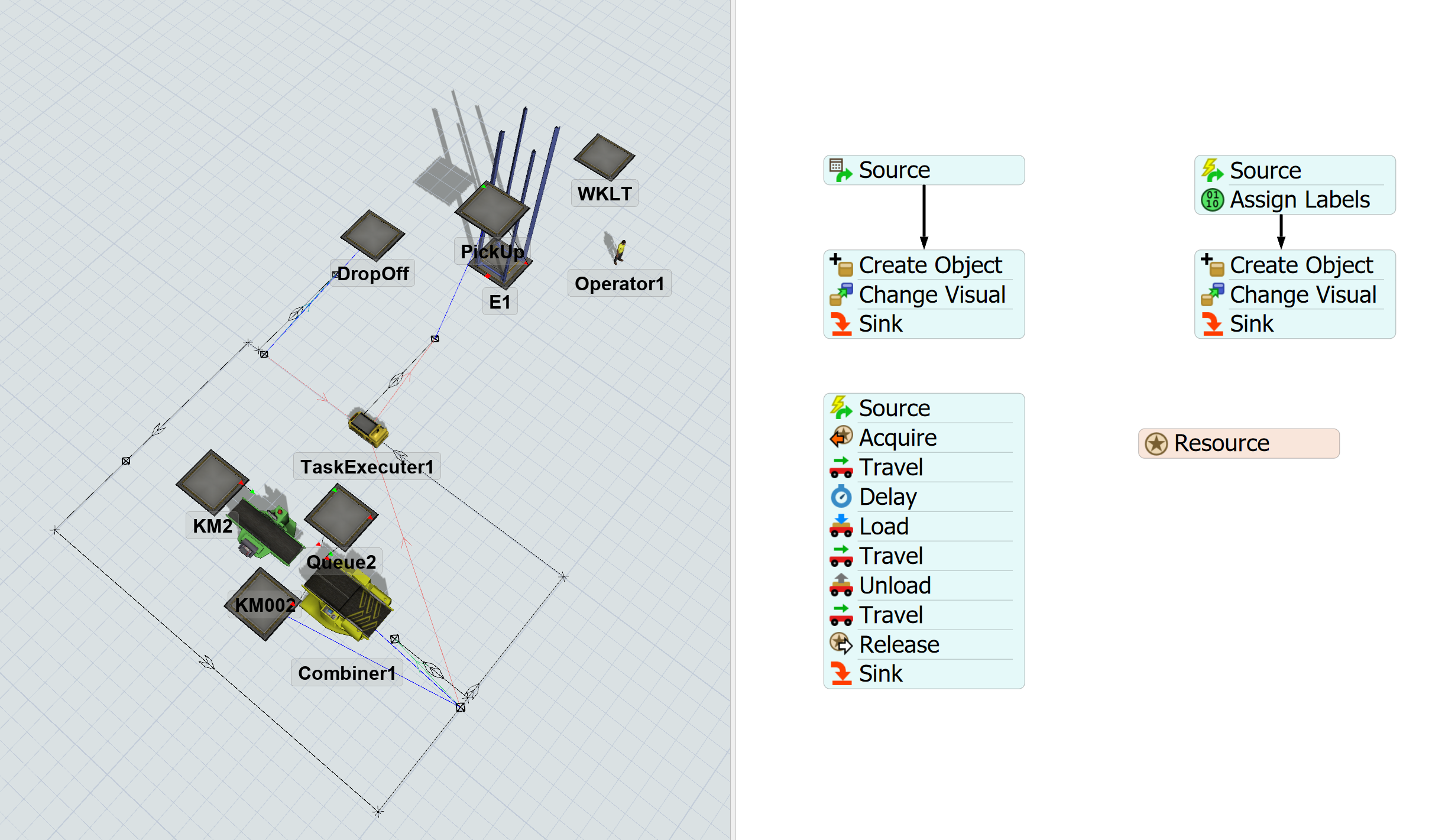
Best regards