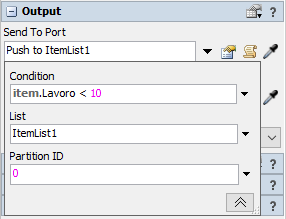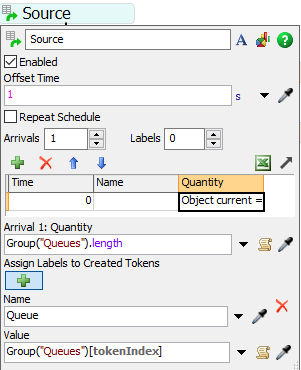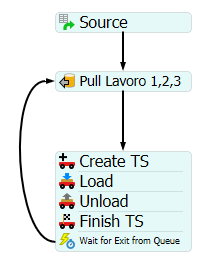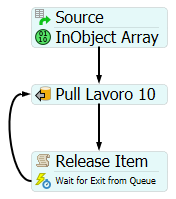Hello, below i attached my model. The idea is to have an automatic warehouse, releasing items to process and then realod it into the warehouse. The project is working good but i want, that the six output queue of the warehouse can contain only 1 item to process and 1 processed item at the same time. I thinked about a token to create for switch the item types input of the queues but i'm not familiar with the process flow chart of flexsim. Spaggiari.fsm
question
Queue item type switch choose based on quantity
Instead of using the process flow to influence the 3D logic, it might be easier to have it control the item flow directly. (It would be tricky to hit the right timings to change the allowed types of the pull requirement).
In the attached model the rack pushes all items with 'Lavoro < 10' onto a list instead of sending them through a-connections.
In the process flow, two tokens are created for queue, one in the upper flow and one in the lower.
The upper flow pulls unprocessed items from the list and has the ASRS move them into the respective queue the token belongs to. The tokens then wait until that item has left the queue again, so there can never be more than one non-processed item in the queue at a time.
The items are send to the processors by the 3D-logic. But like the rack, the processors also push the items back onto the list when they finish processing. The tokens of the lower part of the process flow then pull these processed items. To demonstrate a different approach, the transport is not controlled through the process flow there. Instead, the process flow tells the processor to release the item through the connections corresponding to the token's queue.
For this, an array label that contains all connected processors is added to the token. The correct connection can then be determined by the position of the processor in that array.
Finally I would like to add: The simplest solution here would likely be to just have two queues at each position instead of one; one for the unprocessed items going in and one for the processed items coming back.
Sadly i can't use two different queue for the processed and non-processed items. The project must simulate the pick and the realocation on the same bay of the automatic warehouse.
Hi @Fabio O4,
to solve your problem, I was thinking of splitting each queue into two different queues. For instance, "Queue1" can be split into "Queue1_IN" and "Queue1_OUT" with maximum content of 1 each. "Queue1_IN" will receive only not processed items from the rack and send them to the processors, according to their labels. Once the items have been processed, they will be sent to "Queue1_OUT" which will send them back to the rack. Logically it should be the same thing you were asking for.
I send attached the model with these adjustments made for Queue1 and Queue2. I hope this can help you!
question details
16 People are following this question.