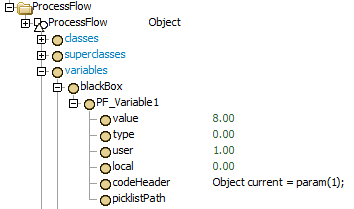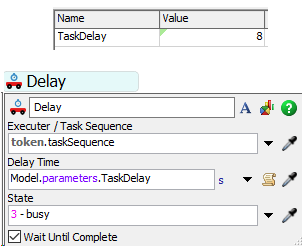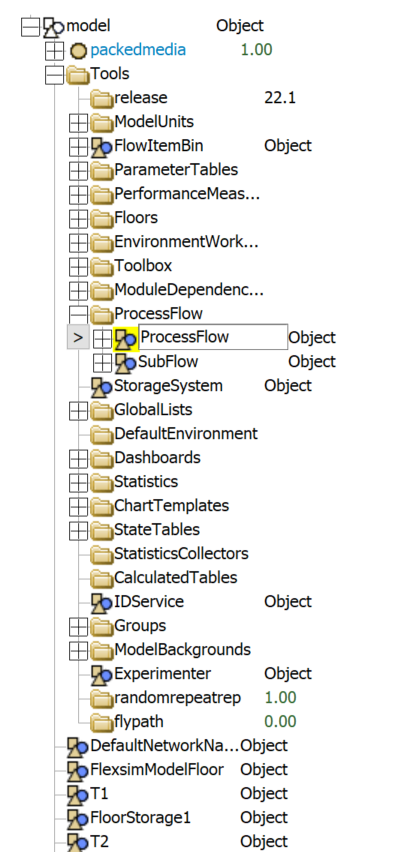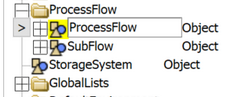Hi, again,
I'm starting out in the construction of parameter tables for use with experimenter.
I understand how to reference the values of Objects by exploring the Model Tree, and after I'd learned how to do that, I thought I had mastered parameter tables (haha).
I've now moved on to trying to set task sequence delays through the parameter table (among other values defined in process flow) and unfortunately, the eyedropper won't take me there.
I discovered "Process Flow Variables", which I thought might be the process flow version of parameter tables, and this works well to easily change process flow values; however, for the next step, when I want to play with these values in Experimenter, I don't see how to link this into the parameter table, or Experimenter itself.
When I haven't been able to find a property with the eyedropper, I've previously used the listed properties of 3D objects in the documentation, however, I haven't been able to find the equivalent for, say, a Schedule Source, etc., etc.
I've looked at the seemingly related question:
- using experimenter with process flow
- I expected the performance measures table to be updated after the model was run but it was not. Where am I supposed to look, or what am I not understanding about what this solution is supposed to demonstrate?
However, it was asked before the changes to experimenter/parameter tables, and I'm uncertain as to whether my difficulty with it is due to me or the change in the software.
Any help would be fervently appreciated!
Thanks in advance.