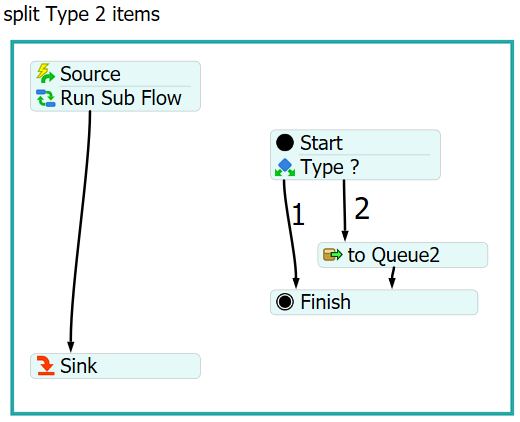In the attached model, a trigger is used in "Source 2" to generate two types of flow items. The operator wants to carry the items palletized in the combiner from "Queue 2" to "Queue 4" for the black items (Type 2), and carry the remaining items to "Queue 3" while still on the palette.
I would like you to provide a sample model created with the simplest possible structure (3D model or process flow).
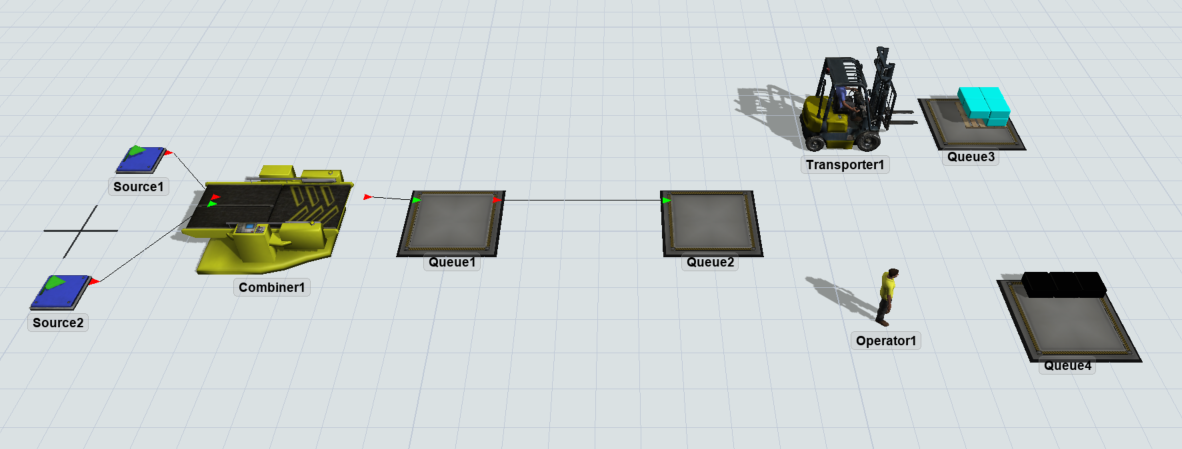

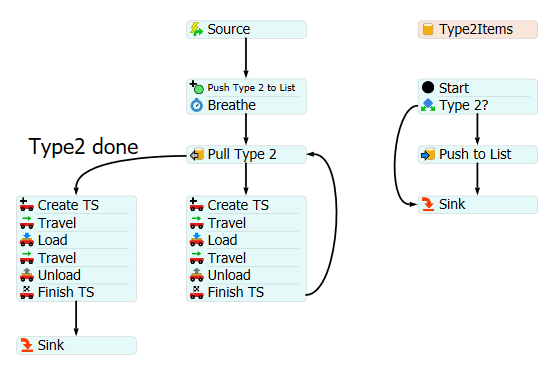
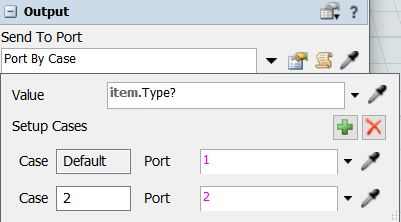 I make an Array from subnodes of entering pallet. Thus I keep a static order of items. I move only items of type 2 directly to Queue2.
I make an Array from subnodes of entering pallet. Thus I keep a static order of items. I move only items of type 2 directly to Queue2.