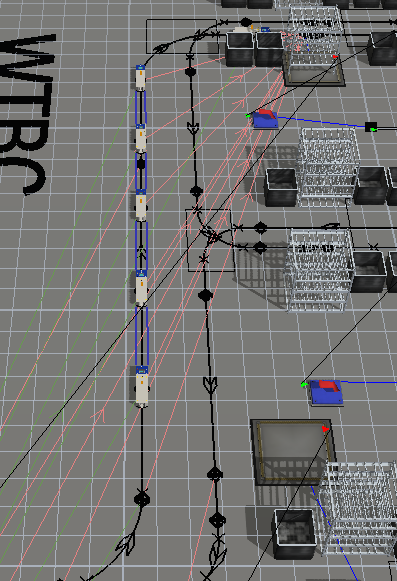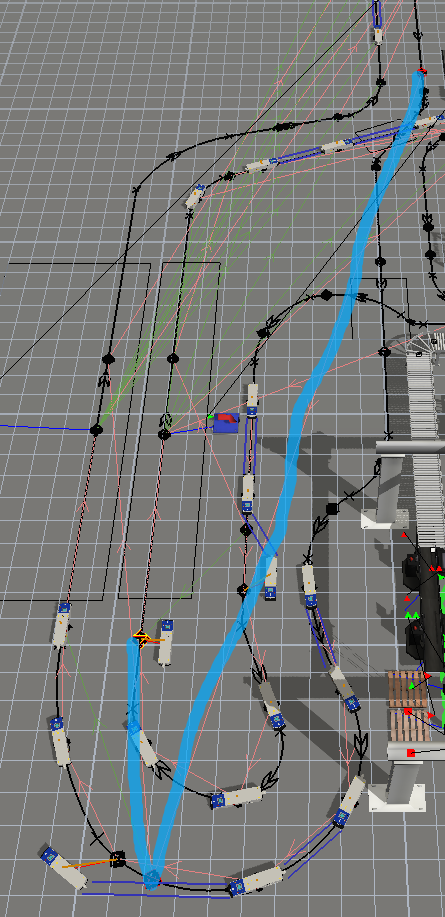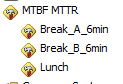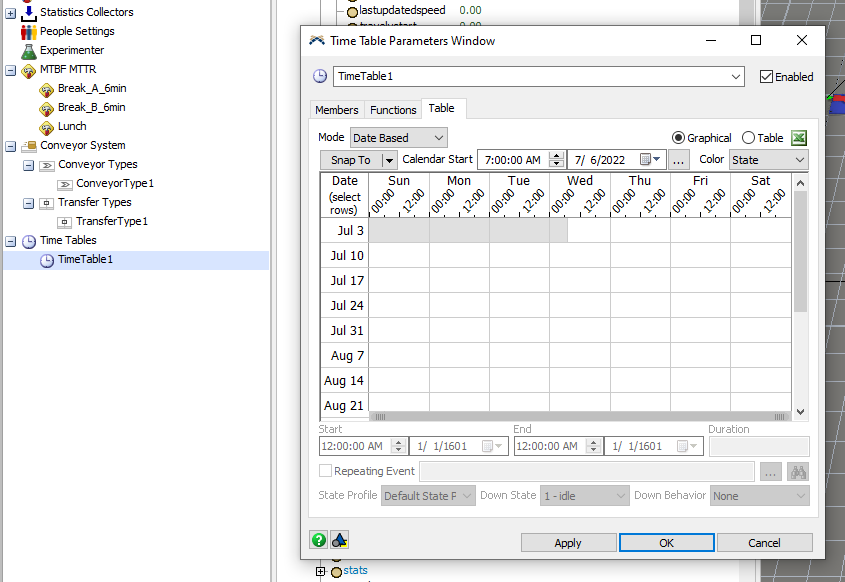https://nextcloud.flexsim.com/s/QgfxDF4dzn8iE9F#
I'm having troubles with this model, the thing is that I'm getting this message:
time: 44.749910 exception: Invalid AGV Body Offset. The defined body offset leads to a negative travel distance.
time: 44.749910 exception: Exception Caught in dispatchtasksequence(treenode tasksequence, treenode dispatcher DEFAULTNULL)
time: 44.749910 exception: Exception caught in start() of activity Process/Travel to Pickup Location in process flow "AGV C5-C8 RH". Continuing throw...
time: 44.749910 exception: Exception caught in TreeNode::callMemberFunction() c++/dll execution. Throwing... MAIN:/project/exec/usercommandlist/Process Flow/releasetoken/node c: MAIN:/project/exec/usercommandlist/Process Flow/releasetoken/node i: MAIN:/project/exec/usercommandlist/Process Flow/releasetoken/node thisClass: MAIN:/project/exec/usercommandlist/Process Flow/releasetoken/node
time: 44.749910 exception: Exception caught in evaluation of MAIN:/project/exec/usercommandlist/Process Flow/releasetoken/node
and after that the circuit gets blocked...if someone can answer me it would be good; thank you in advance.