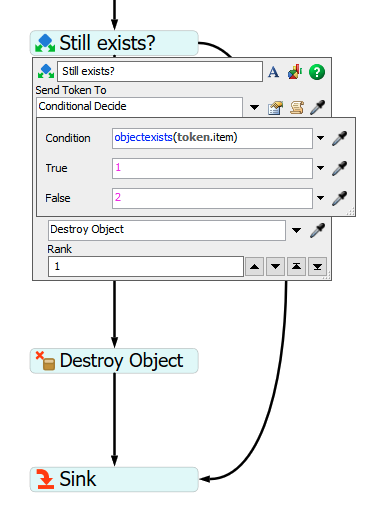Hey forum,
Hope you've all been well.
I've been trying to model the arrival of a perishable product to measure the amount of waste that may occur given different truck schedules.
I've created a model that anonymises the work but essentially:
- 2 sources deliver products and trucks at different rates
- A combiner "loads" some products onto a truck and sends them to another queue (purely for visualisation)
- I've chosen the combine function "Join" rather than "Pack" because otherwise the process flow can still access (and destroy!) products that have entered the combiner
- A process flow triggered On Entry of products to a queue
- Label is assigned for the hour on which the product arrives
- A decide activity checks that an hour hasn't passed
- If it is a new token, it goes into a delay (of an hour, the time the product will last) and then be assigned a new label, indicating an hour has passed and loop back to the decide activity
- If it is a token connected from the loop, the product will be destroyed and an object will be created in an unconnected queue
The model is called SendToPortByDwellTime_shell.fsm on FlexSim's file share site.
I think it is a positive that there is no path/NULL to a product that has entered the combiner because it ensures that there is no over-counting of waste but how to I handle the exception properly and send those tokens into a separate sink?
Or perhaps I am using an overcomplicated or wrong approach to solving my problem?
Thanks in advance!