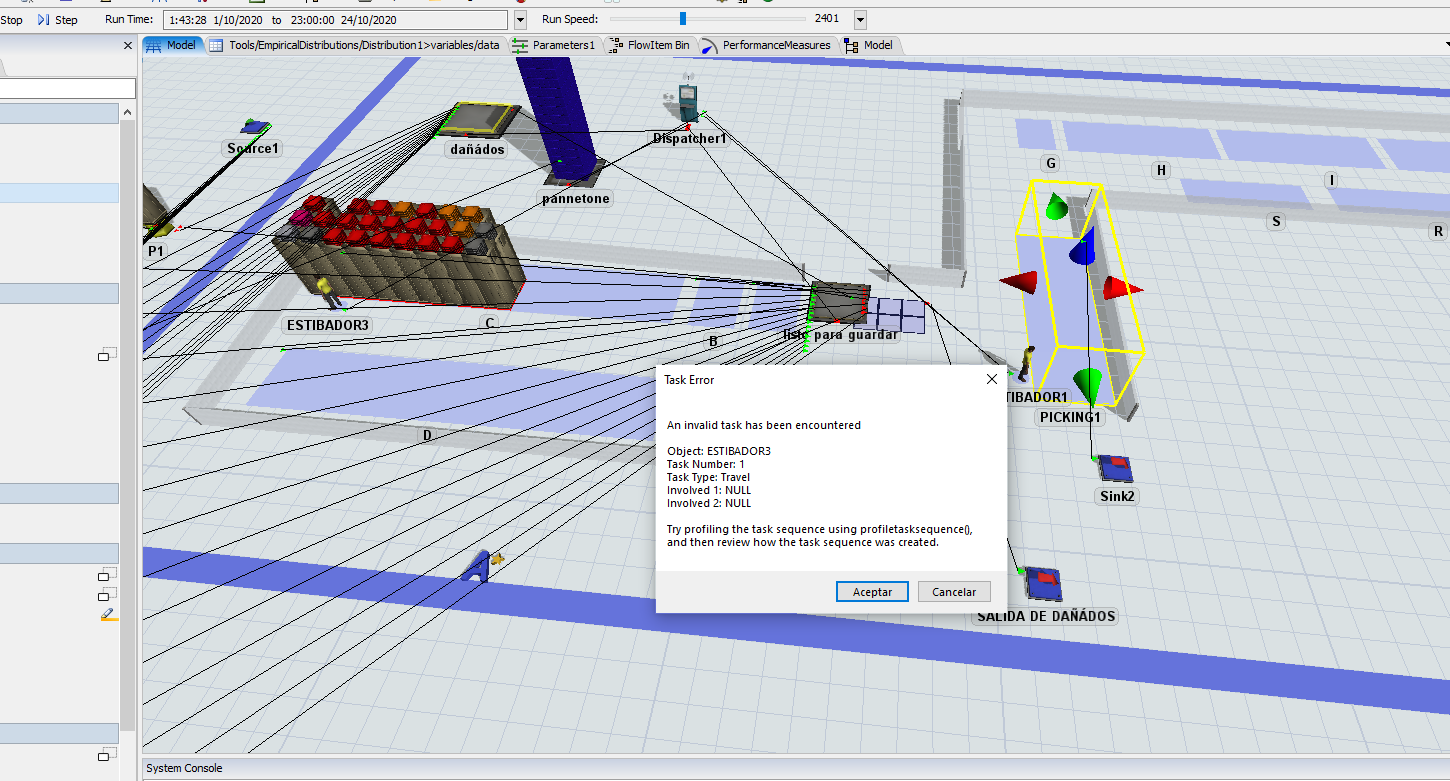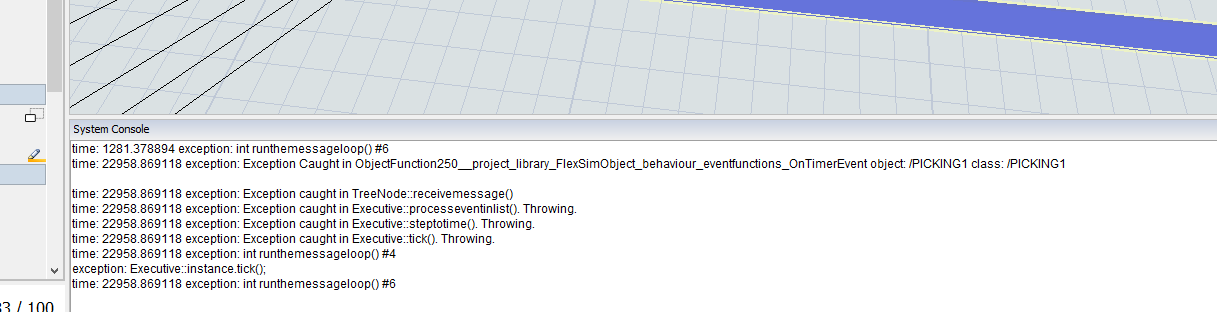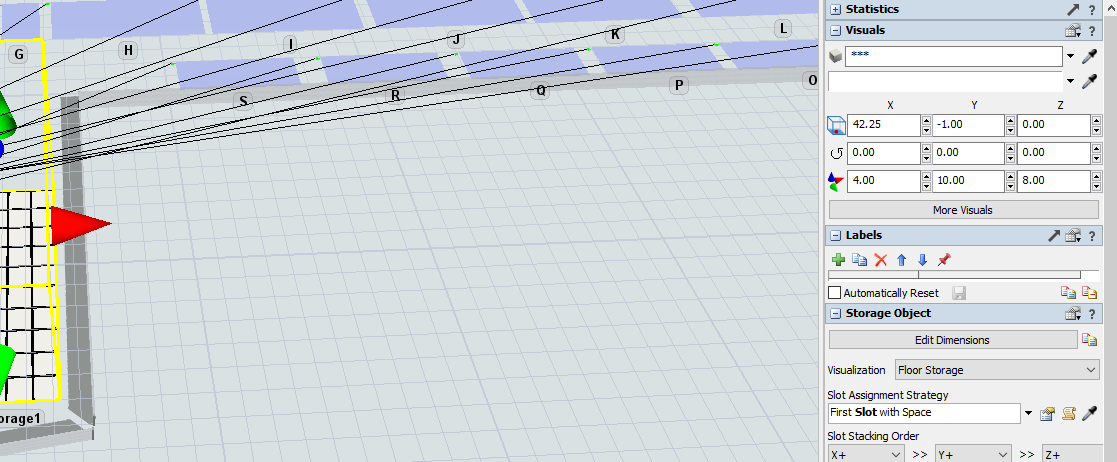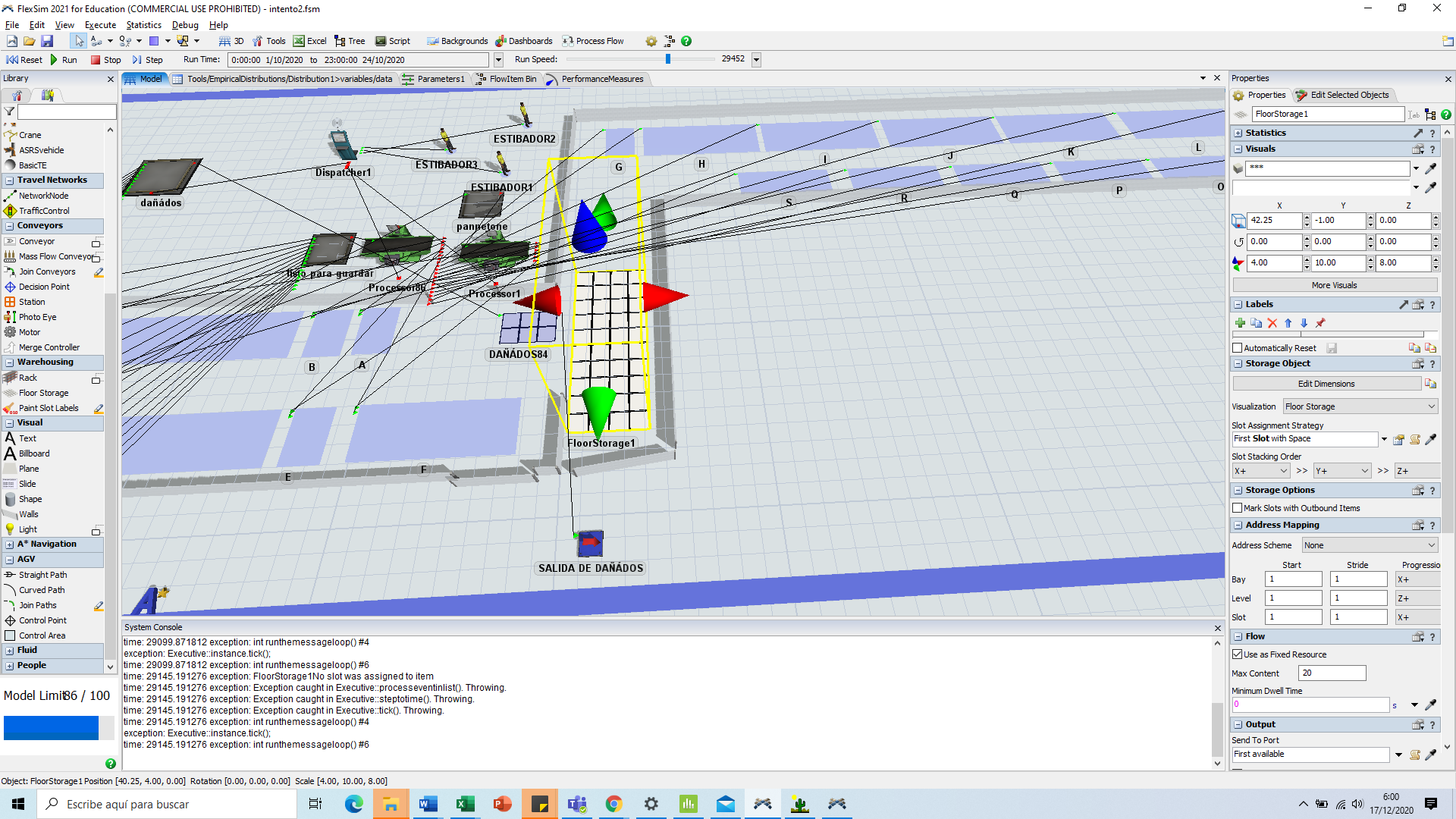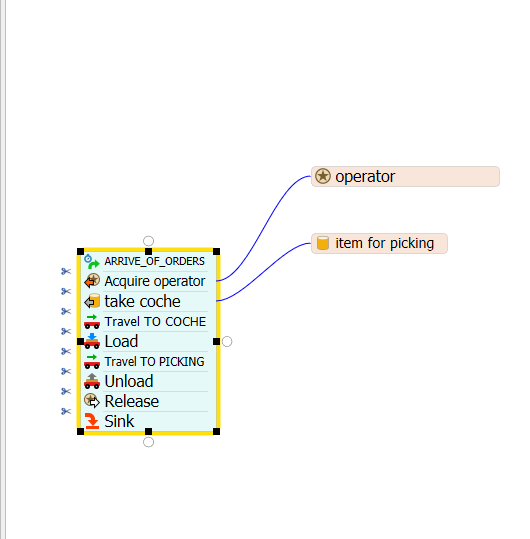- Hello, I have tried to solve two errors, the first one is because I have two types of product sizes, I have some pallets that should go to floor storage and some smaller boxes that should go to these places. But I can't get my model to compile without errors. then add a sink to the picking output to see what happened and the error mentioned below occurred. Please help, maybe my process flow is wrong or how I should configure my items so that they accept these two products without problems. In theory, there should be a pallet for each slot, but where the boxes can be stacked one on top of the other, it works well for a moment, but then the error mentioned in the second image appears. If possible you can correct my model, I attach it.@jason.lightfoot was helping me and he said it was the size of the racks, but i do not know how to configure this floor storage in a good way thank you
question
two error during simulation ,
Hi @Ismael R3, was jason.lightfoot's answer helpful? If so, please click the red "Accept" button on their answer. Or if you still have questions, add a comment and we'll continue the conversation.
If we haven't heard back from you within 3 business days we'll auto-accept an answer, but you can always unaccept and comment back to reopen your question.
1 Answer
You change the height of the rack to fix it as I showed in the other post. That’s the size in the z direction. Next time don’t repost the question a second time.
- Hellow Jason I tried to change the size but the error continue to appear. I have tried to change the size, of the Items. What I did was join the boxes that were loose and there it started to work, but I think the problem lies in the process flow, since when the picking area is full, the operator keeps trying to leave the pallets, when the floor storage of the picking area I change them for queues, these no longer have errors. But now I need to control the capacity of my queue, or floor storage. I know that in the process flow you don't care about the properties. There is some way to control that the capacity of these two picking areas the operator does not carry more boxes. The maximum capacity of the picking area 1 should be: 20pallets and for the picking area 2: 40 pallets. Thank you for help me!
I highlighted the object for you too - it's the Picking1 and Picking2 racks that are not big enough.
In the model you posted the Picking1 and Picking 2 racks were the original height. Post the model with those changes and we can see what the next problem is.
question details
15 People are following this question.
Related Questions
error when sending my products to floor storage
How do I assign incremental labels in Process flow?
Handling an invalid object reference exception in Process Flow (expected error)
slotItems.length in floor storage doesn't seem to be returning correct value
I need to simulate increase of space only in excess capacity temporary