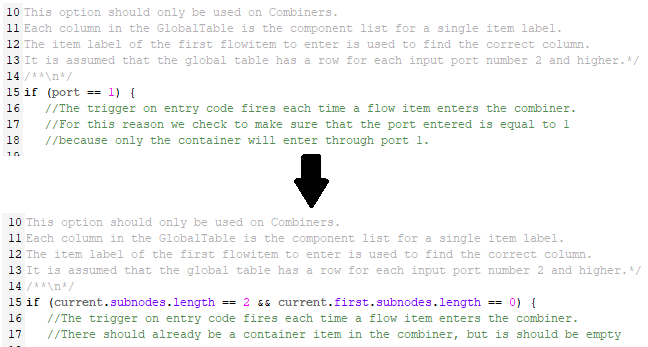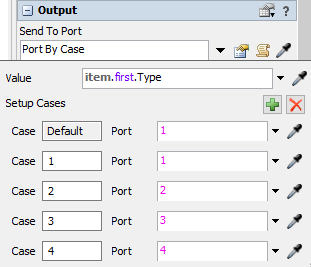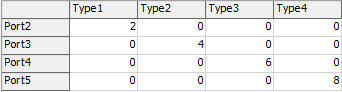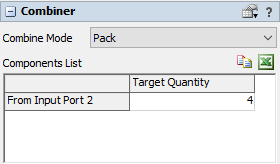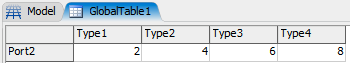Hi,
Model available should be Product_sim.fsm
I am running two processes. Source delivers quantities to a combiner which batches them onto pallets.
A FLT picks from 6 materials (3 on each process) and adds them to a separator. These are processed and moved to another combiner.
The first issue is the batch quantities on the combiner when using multiple materials, how do I differentiate between the material and batches to keep them different for each material?
The second issue is transporting the materials to different queues depending on the product label?
Thanks
Michael