I am using getkinematcis to calculate the offset distance travelled. I am not sure what the command is returning. For ex. it shows distInAisle 13.66 but ASRS has just started offset travel.
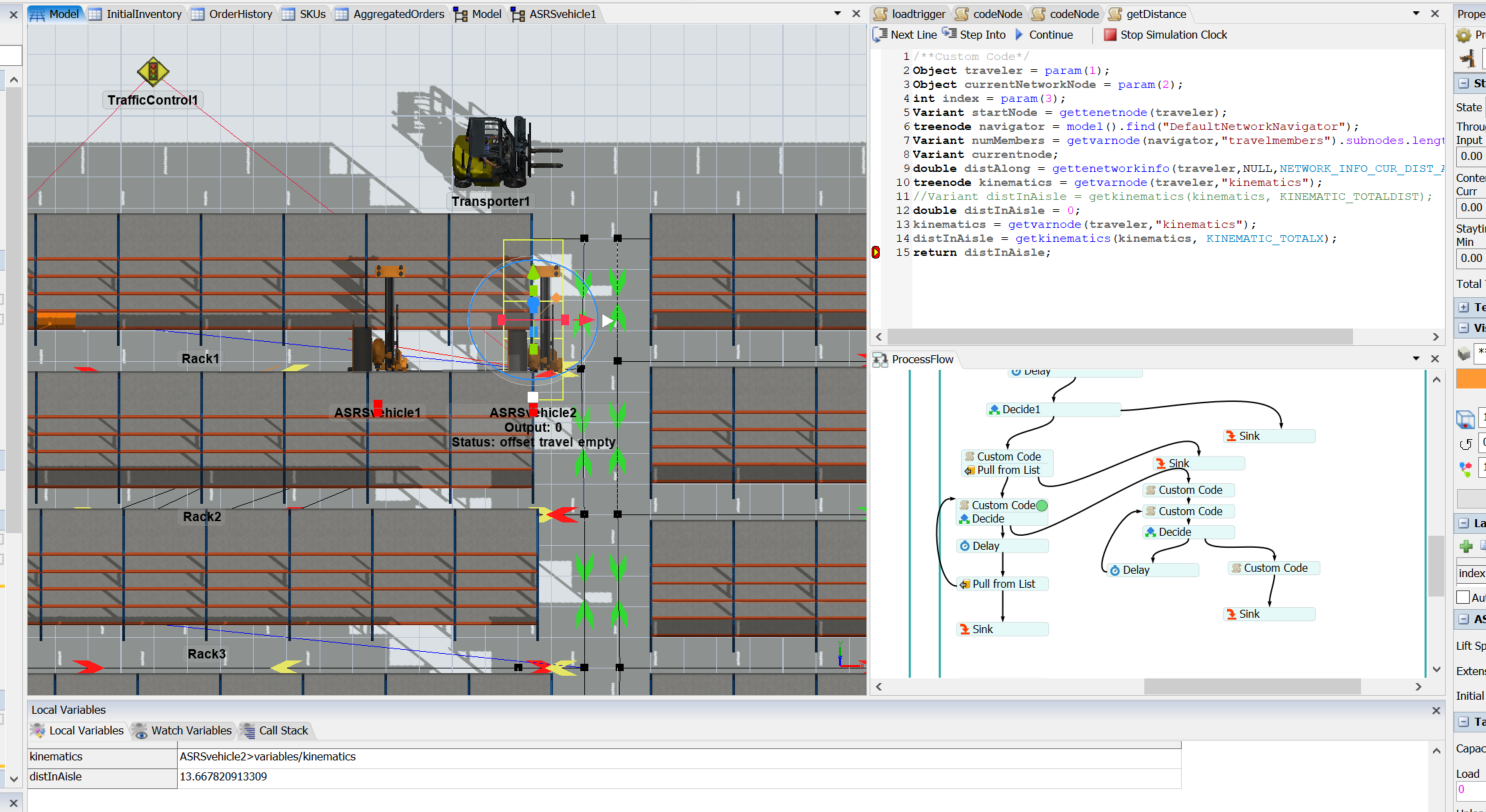
model is called OffsetTravel
I am using getkinematcis to calculate the offset distance travelled. I am not sure what the command is returning. For ex. it shows distInAisle 13.66 but ASRS has just started offset travel.
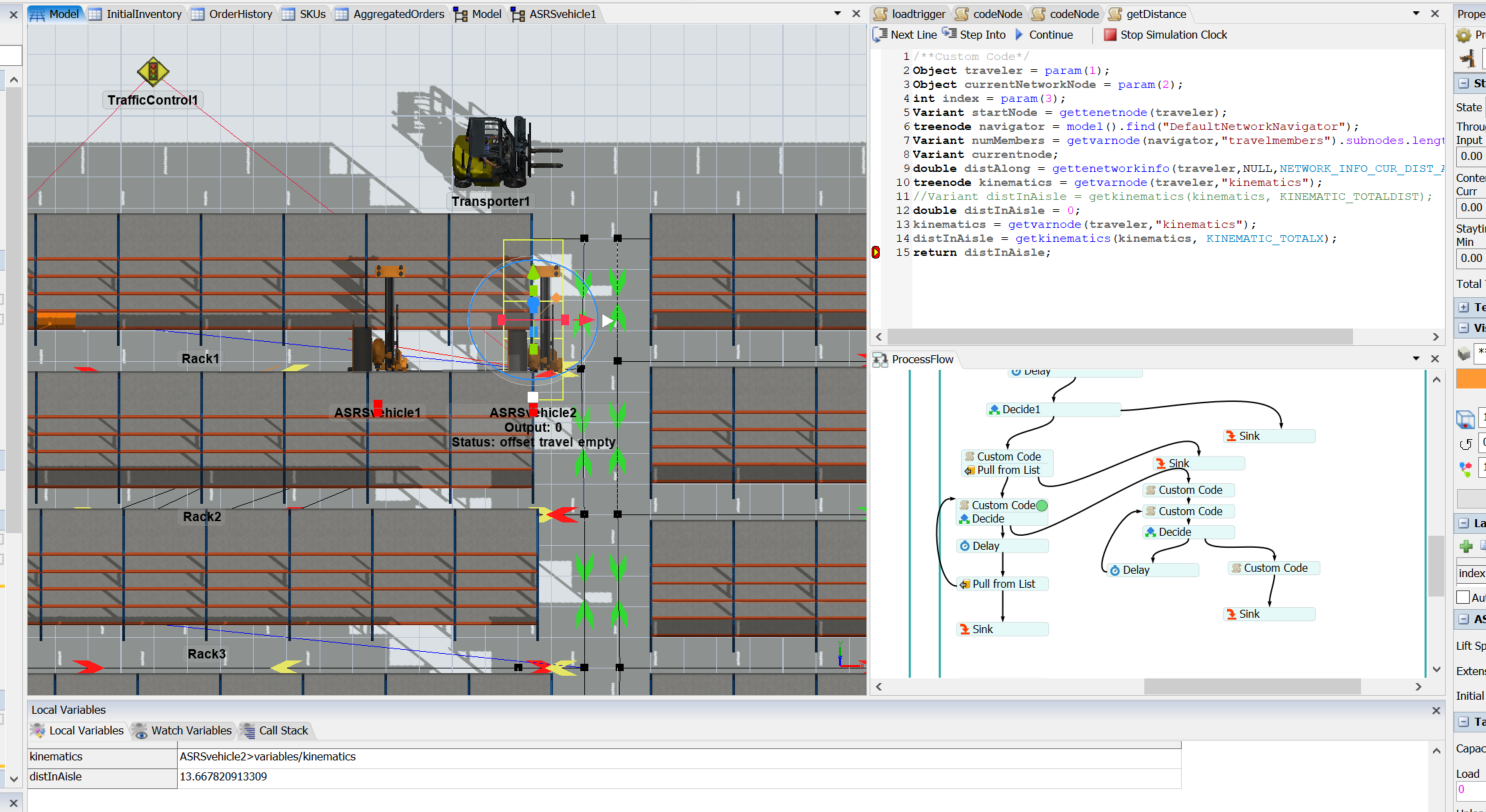
model is called OffsetTravel
What are you trying to achieve? In this post you asked how to calculate the distance along an edge a taskexectuer has travelled via offset travel. Was that not sufficient?
For what purpose are you wanting to know the distance and at what event do you want it? Knowing this might help us get what you need. If you want it at the end of the offset travel when you load an item from the rack then the kinematic at that point may not be active. If you want the distance projected along a node edge then the vector code I posted will do this independently of the kinematics at any time.
Hi @Devdatta D,
We haven't heard back from you. Were you able to solve your problem? If so, please add and accept an answer to let others know the solution. Or please respond to the previous comment so that we can continue to help you.
If we don't hear back in the next 3 business days, we'll assume you were able to solve your problem and we'll close this case in our tracker. You can always comment back at any time to reopen your question, or you can contact your local FlexSim distributor for phone or email help.
15 People are following this question.
FlexSim can help you understand and improve any system or process. Transform your existing data into accurate predictions.
FlexSim is a fully 3D simulation software environment. FlexSim can be used to simulate any process in any industry.
FlexSim®, FlexSim Healthcare™, Problem Solved.®, the FlexSim logo, the FlexSim X-mark, and the FlexSim Healthcare logo with stylized Caduceus mark are trademarks of FlexSim Software Products, Inc. All rights reserved.
Privacy | Do not sell or share my personal information | Cookie preferences | Report noncompliance | Terms of use | Legal | © Autodesk Inc. All rights reserved