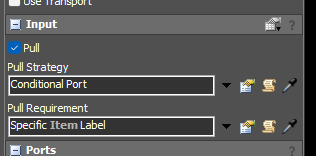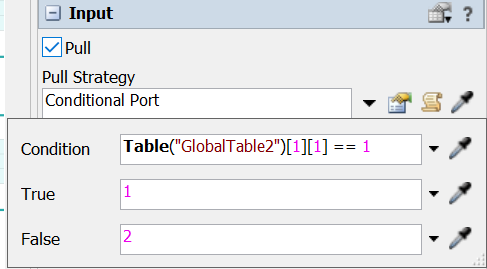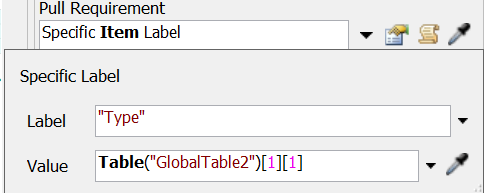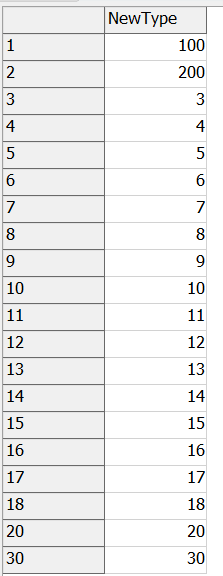Hi guys,
I want to ask about how to set the order of send to port.
At my case, I have 18 product, but only 2 (product 1&2) go back to queue 3 and go through processor (load, wash, unload) again.
I want to set the order that when product 1 completed all 20 items then processor Load start to receive product 1 that go back from queue3, after complete product 1 (twice), Load start to receive product 2 from queue1.
But I have no idea about how to set it. Hope anyone can help!
Thank you so much!
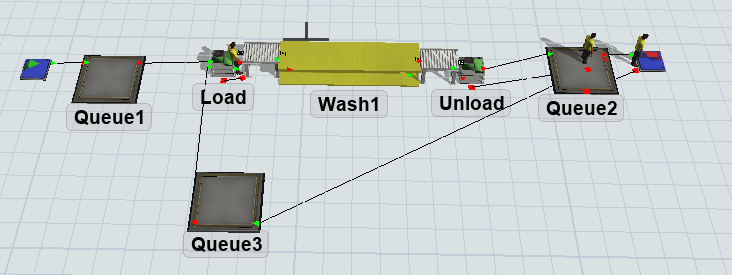
I attached file in this link, sorry because forum have some issue so that I cannot send file here.
https://drive.google.com/file/d/1Deha_iHbugehZfG664Ei9_C9M7u_w9Z_/view?usp=sharing