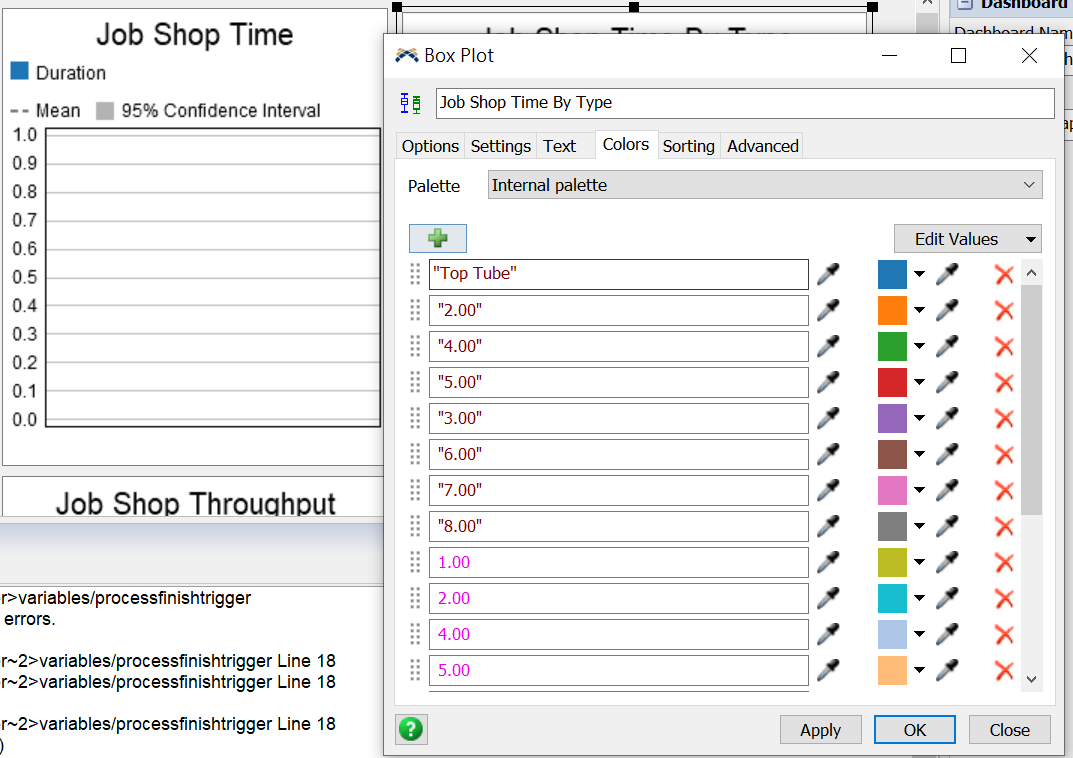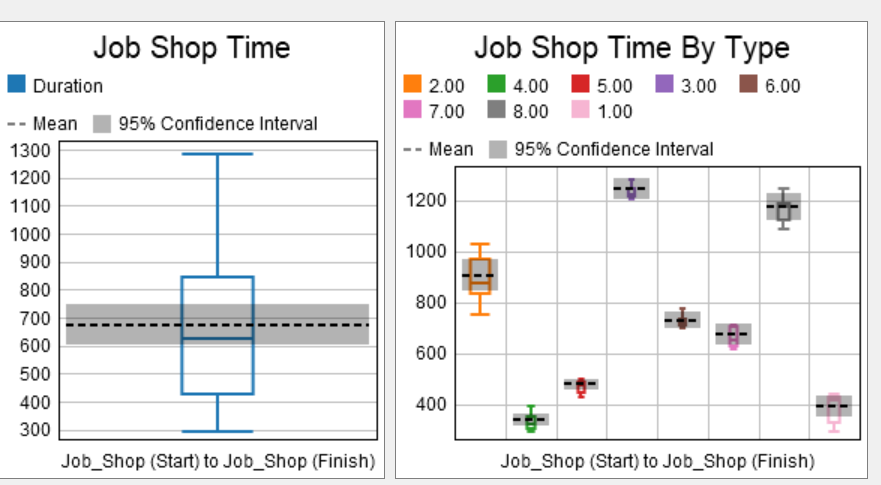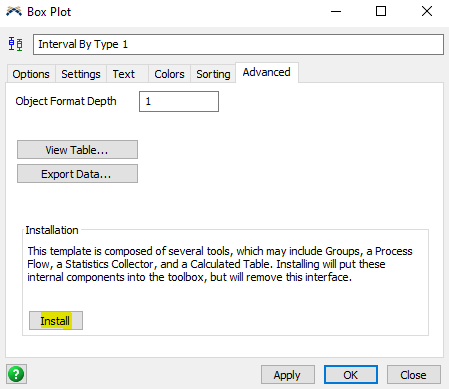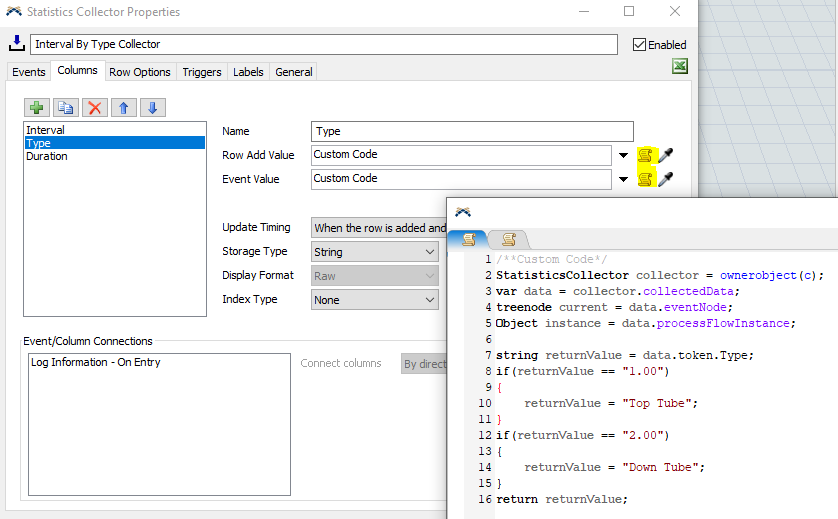question
How to change the name of the item in boxplot?
Hi @Wei_cheng Chiu, was Felix Möhlmann's answer helpful? If so, please click the "Accept" button at the bottom of their answer. Or if you still have questions, add a comment and we'll continue the conversation.
If we haven't heard back from you within 3 business days we'll auto-accept an answer, but you can always unaccept and comment back to reopen your question.
1 Answer
Dashboard charts draw their data from (internal) statistics collectors or calculated tables. To change what is displayed you have to adjust the settings of those. I assume you are using an "Interval By Type" milestone collector. To be able to access the connected statistics collector you first have to "install" its components.
In the "Columns" tab of the collector that should appear in the toolbox, you can then adjust what data is written to the "Type" column and used to label the data in the chart.
You can replace the text for the first two types with simple if-conditions in custom code. In your screenshots it looks like the type values are already in string format (text). If not, you would have to change the column's storage type and convert the rest of the values to text because you can't mix data types in a single column (to convert, you would use the command "string.fromNum(...)").
question details
14 People are following this question.