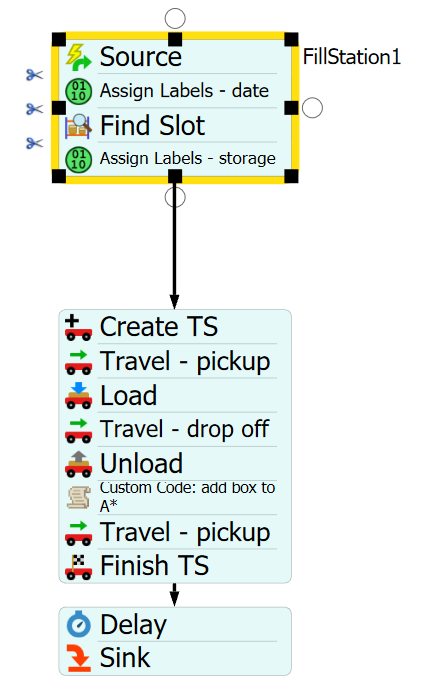Hi all,
I've been trying to make boxes deposited in Floor Storage act as obstacles, so that I can work out which is the best order to fill up a large and unwieldly floor storage space but I've come into a couple of obstacles myself.
I've tried the method in this question, Operator in a floor storage, and although the model included in the question functions as expected, when I try to use the same custom code it doesn't seem to work. I confirmed that the items deposited in the floor storage are added as members of the A* network but the transporters still pass through them.
(Perhaps @Emmanuel VS, you have some insight about the setting I need to change apart from the A* Properties?)
Otherwise, after implementing A* navigation, the way the floor storage is filled up is different on every run of the model. I expect each slot to be filled 4 high and yet sometimes, some slots are only filled up to 3 (usually the ones on the edges of the floor storage) and sometimes, boxes are placed outside the floor storage.
The process flow for the placement of the boxes looks like this:
You may remember it from my previous question. I tried to turn off the travel offset for load/unload tasks; however, when I do this, the transporter does not travel to slot to drop off (destination set to token.slot.as(Storage.Slot).storageObject) and the box just appears in the slot. There are no error messages with the travel - drop off activity.
Any insight on why this might be happening would be much appreciated!