Conveyor Absolute Resume Example.fsmIs there a clean way to do an absolute resume on an object on a conveyor?
** edit
The Stop on Conveyor default option in the Process Flow uses a deprecated method. See the attached screenshot and model. Unfortunately the two solution you gave me don't quite fit, sorry, i've given more information now.
end edit **
As far as I understand: running Object.stop() adds +1 to the Object.stopCount property, and puts it into a stop state. Running Object.resume() puts the object into its previous state and -1 from the stopCount. Usually this is fine, but I want to use stop() generously in a part of my Process Flow to catch some edge cases. However, these stops can be "layered," and so when I use resume() it only returns the Object to its previous state, which is also stopped.
I've tried getting around this by using Object.setProperty to set the stopCount to zero, then resuming, but it seems to corrupt the state history. I've tried looping until stopCount == 1 then resume() but this is messy. Is there an easier way to do this that I'm missing?
Thanks in advance.

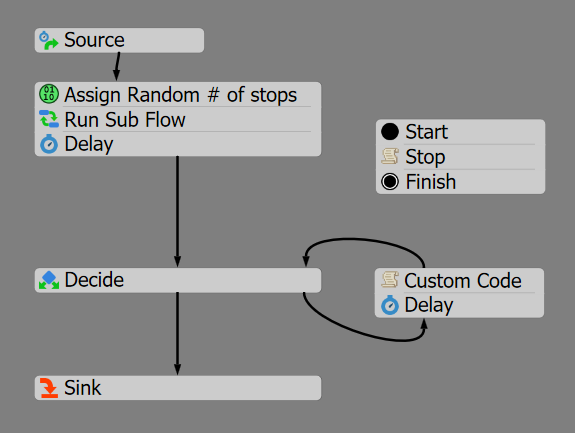
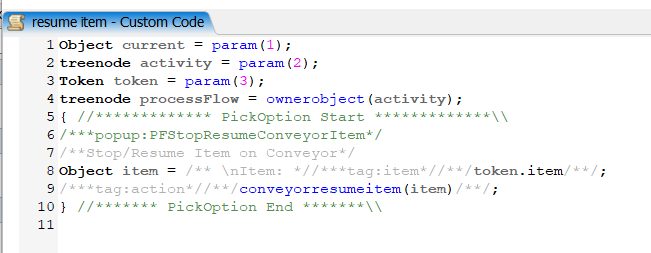 How should I stop an item on a conveyor in the future until you can fix this in the next update?I wasn't able to find documentation online about conveyorstopitem(obj item), it just says "
How should I stop an item on a conveyor in the future until you can fix this in the next update?I wasn't able to find documentation online about conveyorstopitem(obj item), it just says "