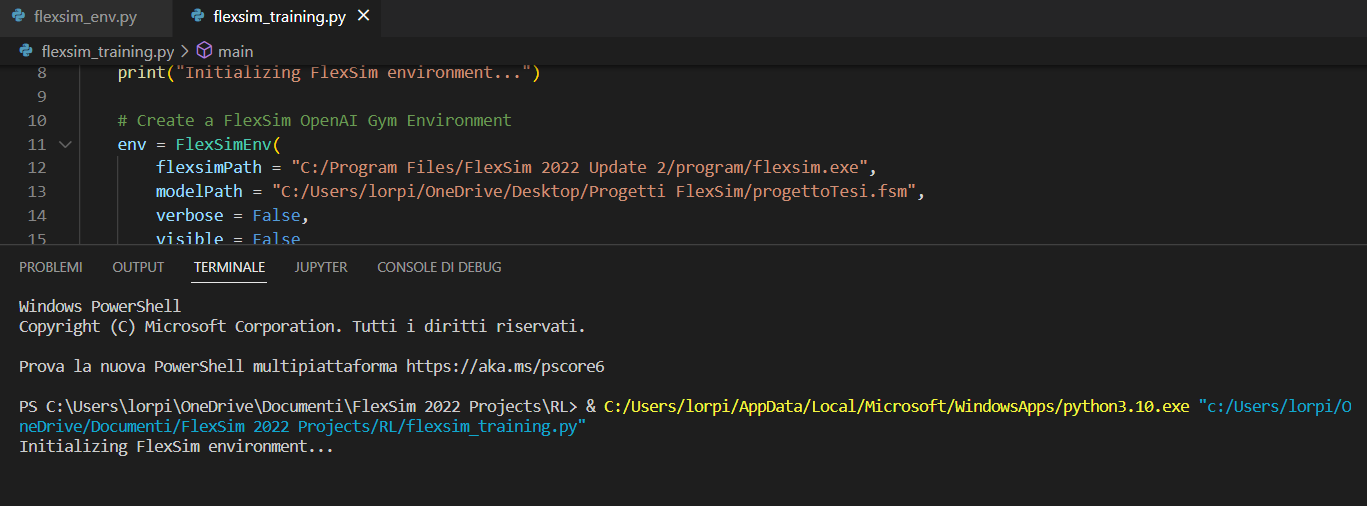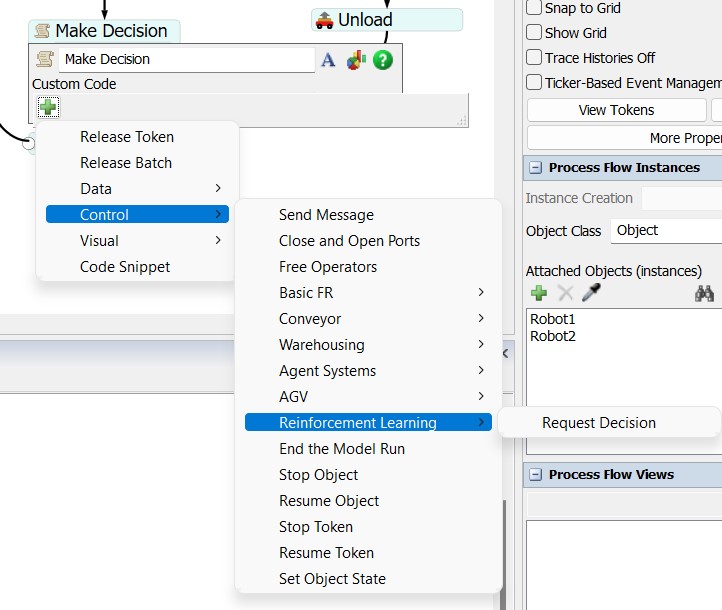Hi. I have developed a model in flexsim in which I need to optimize the idle rate of a processor by applying RL to a robot. It has to pick up the boxes from the right queue and decide on which combiner to leave it, based on the number of boxes present on the pallet placed on the top combiner (Combiner1). However, the moment I go to train the agent through the code in flexsim_training.py, this writing remains perpetually and the agent is not trained.
progettoTesi.fsm