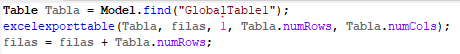Hello,
I am carrying out an emulation process and I want to save in a excel the value that the variables have been taking over time. If I do the export every time I reset the model, the data will be overwritten, unless I tell it the row number where I want the export to start. Is there any way, from the flexsim code, to know how many rows the excel already has, and therefore, continue on the next row?
question
Continue export to an excel without overwriting
Hi @Cetim C, was Jason Lightfoot's answer helpful? If so, please click the "Accept" button at the bottom of their answer. Or if you still have questions, add a comment and we'll continue the conversation.
If we haven't heard back from you within 3 business days we'll auto-accept an answer, but you can always unaccept and comment back to reopen your question.
1 Answer
Try this where the row number is your excel export's rank in the list and the numrows is the number of rows you'll have exported each time.
- Table exports=Model.find("Tools/ExcelAuto>variables/exporttable")
- exports[1]["Start_Row"]+=numrows;
Thank you for your answer, but I don´t understand you very well. Where would you put that code?
Are "Start_Row" and "numrows" variables?
I did this code in a reset model trigger but it does not work
filas is a global variable
If you're writing to csv files can't you just write a new file and concatenate the file using a command line operation?
In my real model I am creating a time series and therefore I want the excel to continue on the same sheet.
I have improved the previous model (I think). I have modified the trigger on model reset and I have made the export customized, but it still does not work.
I attach it.
question details
14 People are following this question.