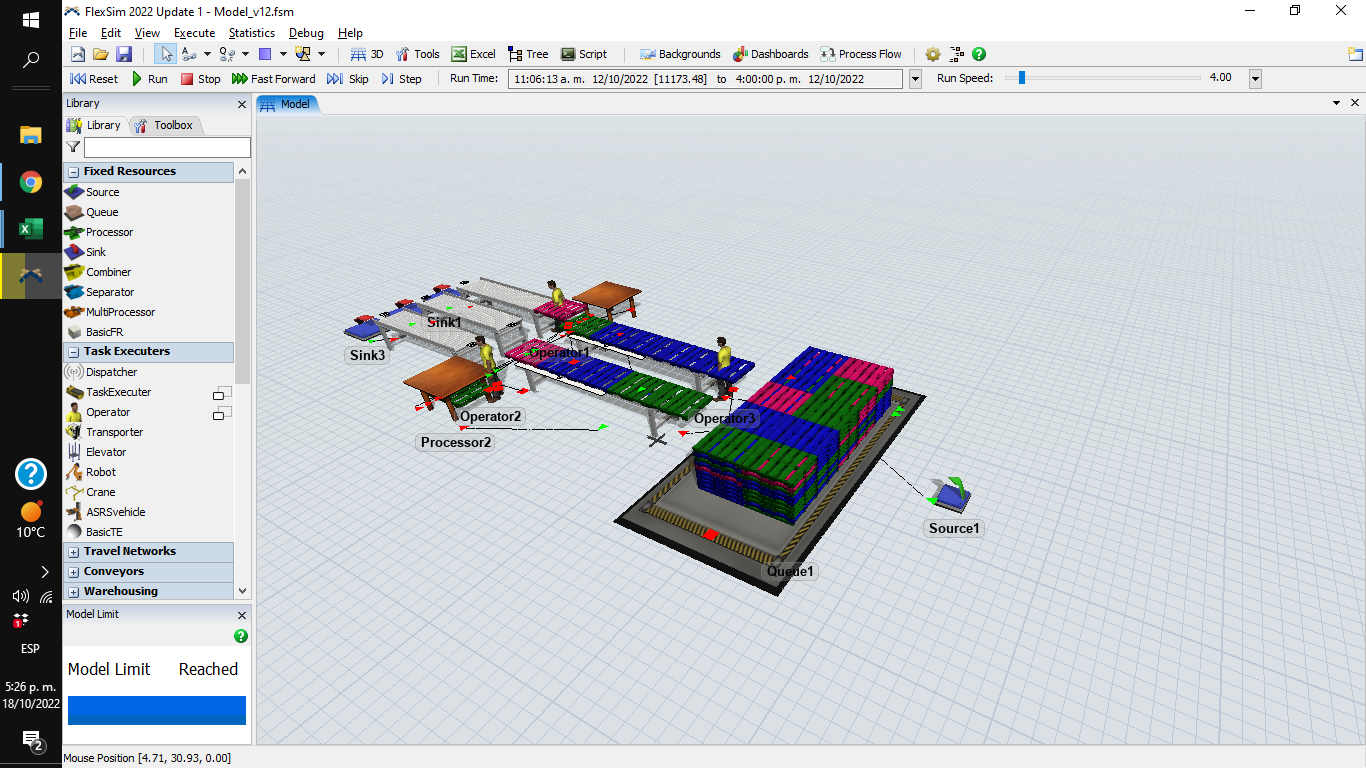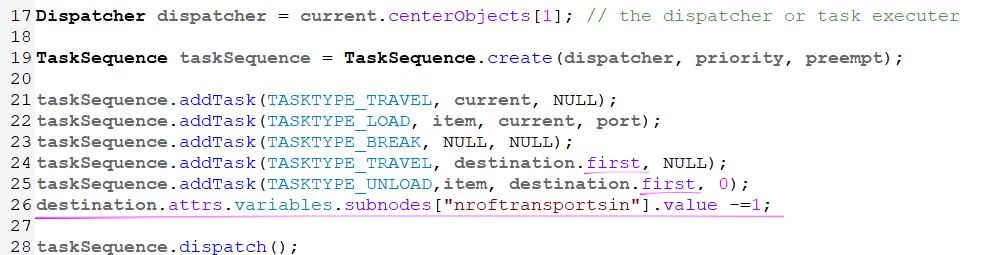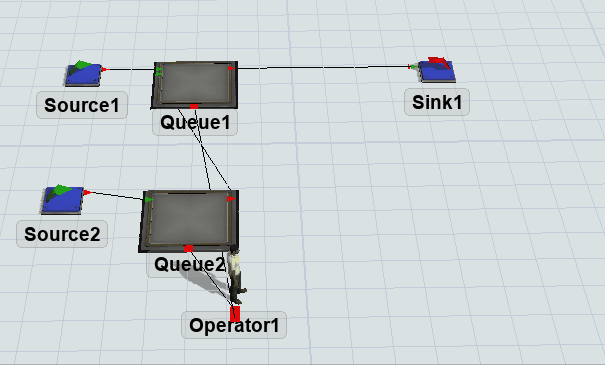Hello everyone,
I am trying to stack items in the conveyors with the following logic, when the conveyor complete its 'last' spot instead of stop, the operator can put a second layer of items, and when this second level is full, start with a third layer and so on until reaching 6 levels, only in this case the operator should stop (Not create a 7th level). I tried to use the trigger on creation, set location and manipulate the z axis but with no results. Please your help.
Notice how the conveyor has only one level and i want to have something similar as in the queue (Stacking objetcs)