Hello,
I just recently upgraded to FLX_23 update 1 version. I noticed that pallets with product are now stacked automatically with correct height. But problem for me now is when I unload the pallet and then i am using it in some other parts of the model.
For example just take this simple model example (in attachment):
processor -> combiner -> transport -> separator -> queue for empty pallets -> transport back to empty pallets buffer.
In this situation the empty pallets still have the same vertical space between each other as pallets loaded with product. 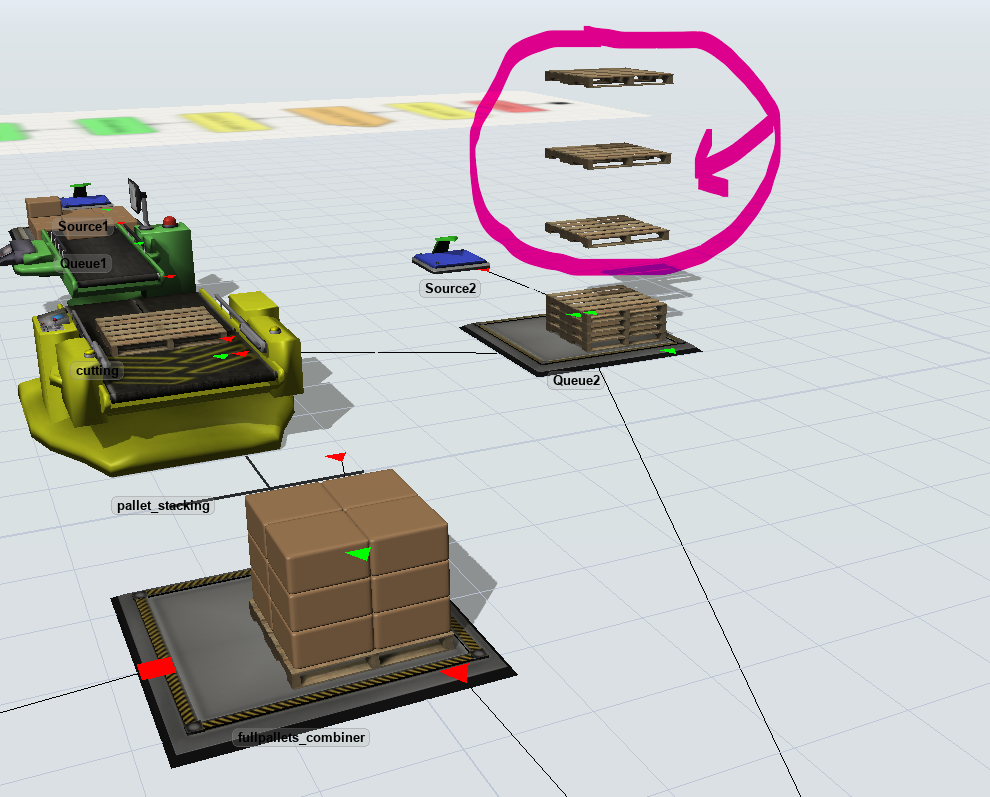
Is this bug ? How to get rid off this problem ?
Thank you, stacking_problem.fsm
Victor
question
Flexsim 23 pallet stacking
FlexSim 23.2.0
stacking-problem.png
(298.1 KiB)
stacking-problem.fsm
(79.1 KiB)
Comment
·
1
Hi @Viktor Sinagl, was Jason Lightfoot's answer helpful? If so, please click the "Accept" button at the bottom of their answer. Or if you still have questions, add a comment and we'll continue the conversation.
If we haven't heard back from you within 3 business days we'll auto-accept an answer, but you can always comment back to reopen your question.
1 Answer
FlexSim 2023 only changes the pallet size during stacking.
Use the library from this post to get unstacking logic.
Remove the last items in the pallet first to get the correct visual representation.
0
question details
14 People are following this question.
