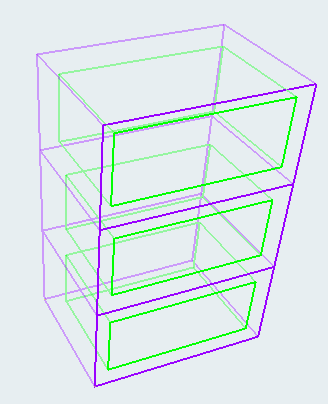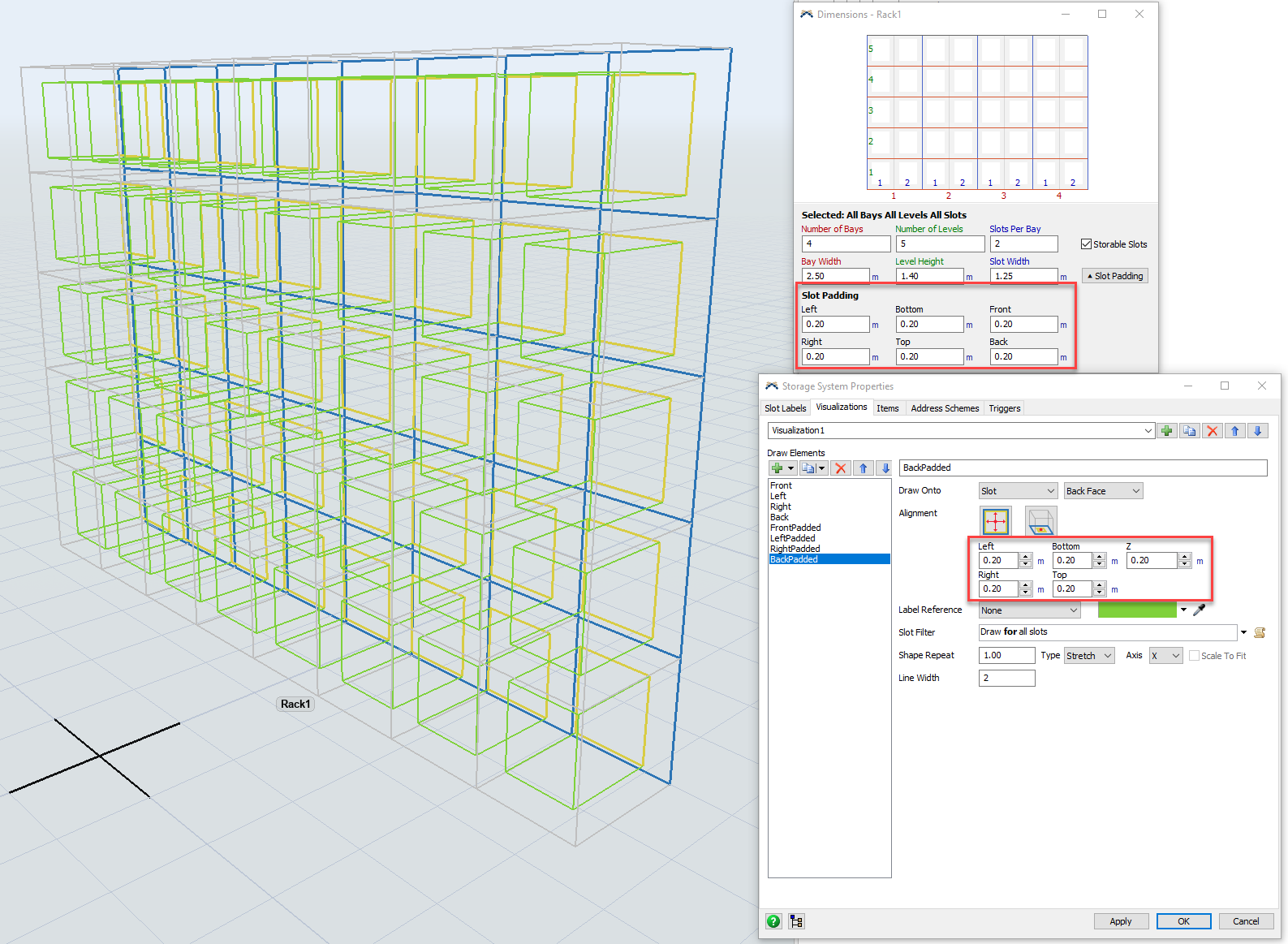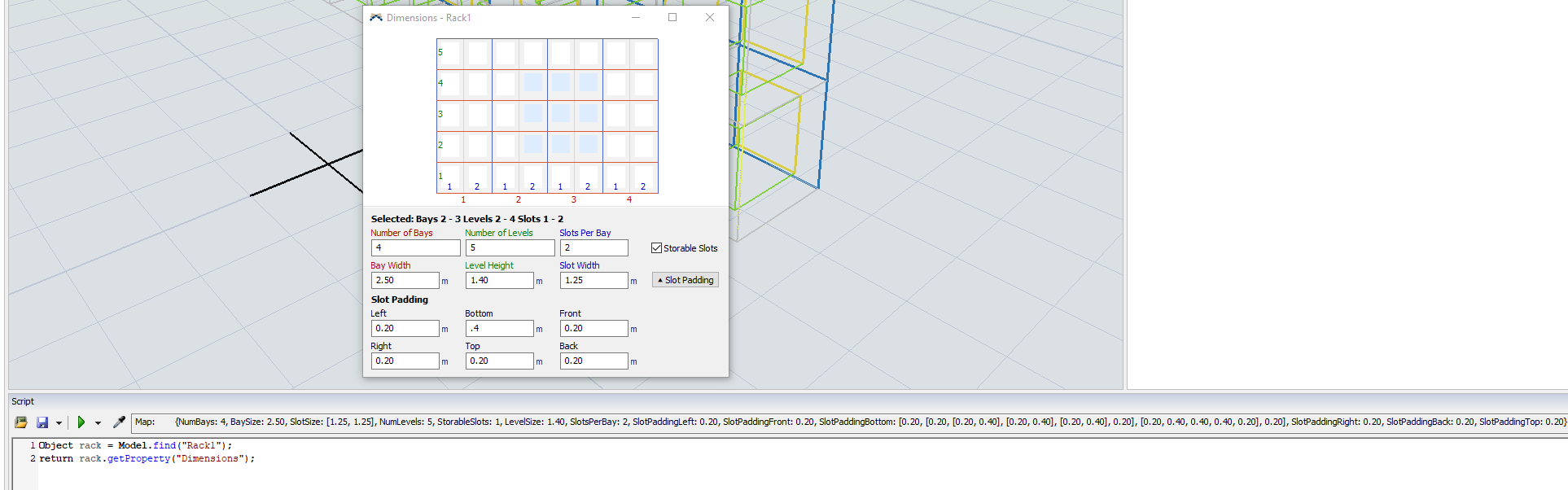question
Rack Wireframe Visualization with Slot Padding ??
1 Answer
In the Draw Element's Alignment Values, you could use the same values as your slot padding values in order to draw lines representing the padding.
This method isn't dynamic though, where the values are reading changes in the slot padding. If you change the slot padding, you need to change the visualization also.
Also, the draw elements are scaled to each slot's size, but not to its padding, so if you have different paddings for different slots, then this method isn't going to work correctly because the draw element is defined once for every slot, not differently for each slot.
If you wanted to read the slot padding values to dynamically draw the lines based on each slot's different padding value, you could use rack.getProperty("Dimensions") to get the individual slot padding values:
question details
15 People are following this question.