How to make AGV TaskExecuter1 keep going when I give him a value = 1
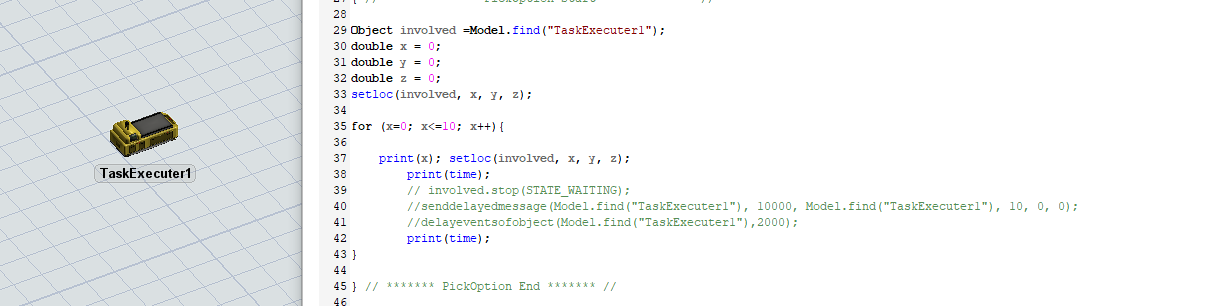
How to make AGV TaskExecuter1 keep going when I give him a value = 1
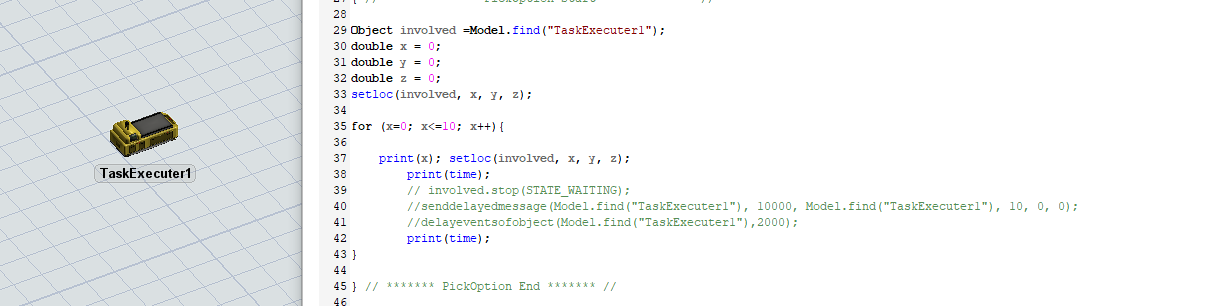
Could you explain a bit more about your goals?
What do you mean by "give a value = 1": send a message with that value or set some label or something else?
And what do you mean when you say "keep going"; resume after being stopped before, travel in a direction indefinitely, other things?
As Jason wrote, Task Executers travel via tasks given to them or kinematics assigned to them. The tutorials are good start to learn about these concepts.
A simple implementation would a small Process Flow that listens to messages being send to the Task Executer and uses the message parameters to create a task to travel to those coordinates.
17 People are following this question.
FlexSim can help you understand and improve any system or process. Transform your existing data into accurate predictions.
FlexSim is a fully 3D simulation software environment. FlexSim can be used to simulate any process in any industry.
FlexSim®, FlexSim Healthcare™, Problem Solved.®, the FlexSim logo, the FlexSim X-mark, and the FlexSim Healthcare logo with stylized Caduceus mark are trademarks of FlexSim Software Products, Inc. All rights reserved.
Privacy | Do not sell or share my personal information | Cookie preferences | Report noncompliance | Terms of use | Legal | © Autodesk Inc. All rights reserved