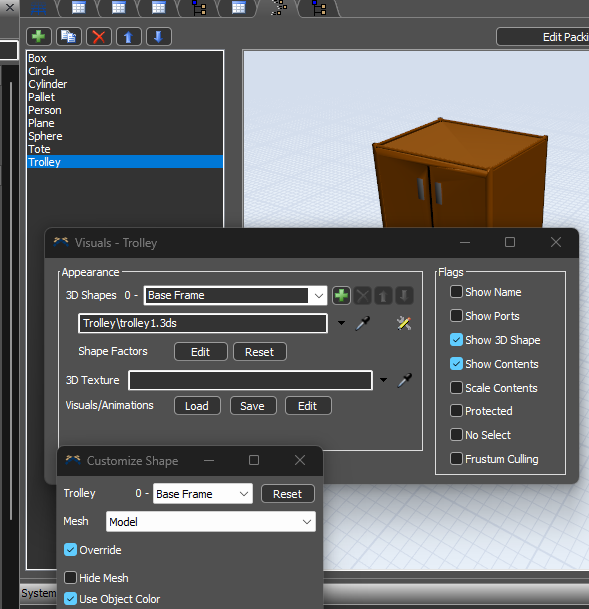Hi @Felix Möhlmann or anyone following the question (appreciate it),
As my company just upgraded the license, when I port over my model, it seems to run fine except for the flowitem's (trolley) colours. I've checked the "Change Visual" activity in the ProcessFlow and I am not sure what could be wrong. Would appreciate any advice on this.
Also, are there any other manual adjustments that I would have to make when porting over from version 18.2.3 to version 22.2.3?
Thank you very much!
2022 version:liftusagev22-221115.fsm
2018 version: liftusage-221115.fsm