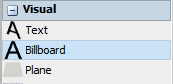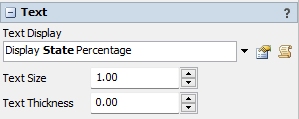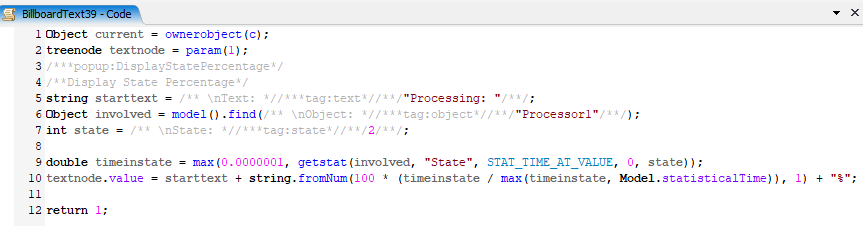Hi!
I want to ask a question about videl recording
Is it possible to add a subtitle in the video??
Subtitle would either be the utilization or Throughput of the processor or task executer, and I want to show the changes of the numerical value of them while the model is running
If it is possible, how to do it?
ps. I dont want the dashboard showing on the 3d model or insert text on the model.. what i want is to set subtitle in the fixed position while the 3d model is moving with flypath!