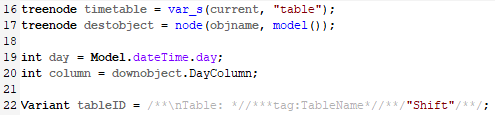Hi team,
I have a problem about operator dayoff setting. In the situation I have 3 operators. And I use GlobalTable and TimeTable function to decide the operators will go to work or not.
PS: I refer to the answer below.
https://answers.flexsim.com/questions/126129/how-to-set-number-of-operator-for-each-shift-by-gl.html
Now I face a problem that in Day1, the model works well. But after Day1 the operator1 will always work, and I can't control all 3 operators to work or not.
I use the FlexSim 2018 Update 1 version and the answer above use FlexSim 2016 Update 1 version. I already change the departure part. But maybe I didn't do it right. I think the red frame part is the part I do it wrong.
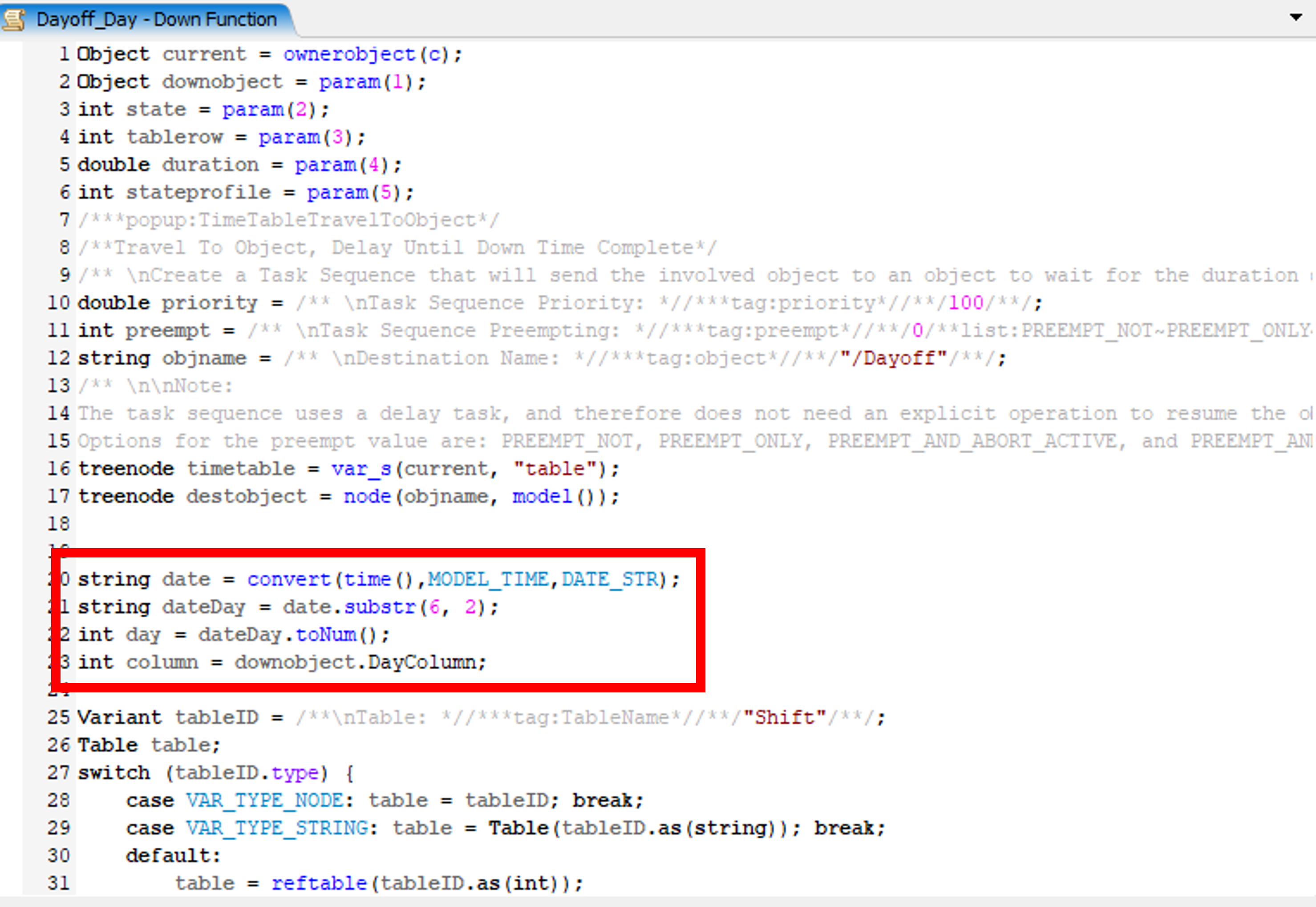
Can the team please help me to find out where the problem is? Thank you!
Also I upload my model below.