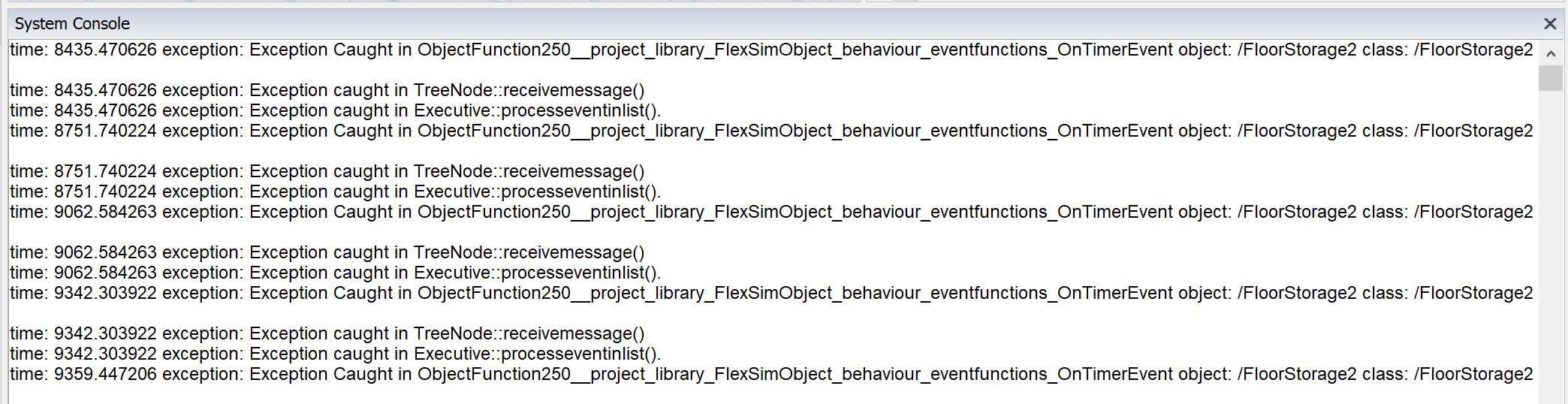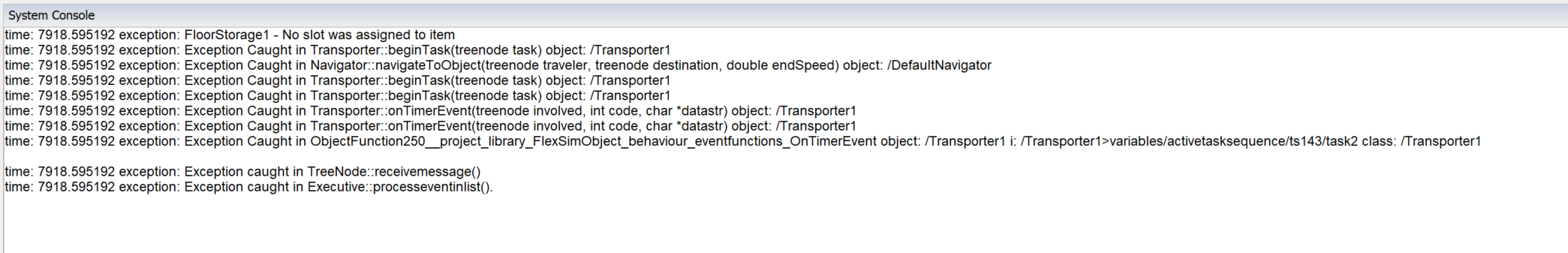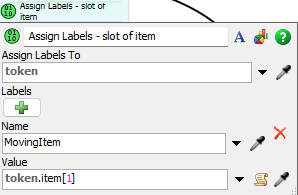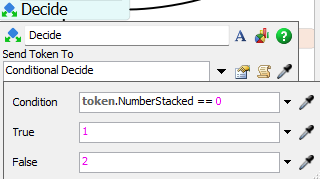Hi, again,
I've been getting this error and I'm not sure how to debug it and find the cause of the issue.
I started with this model InputOutputDifference.fsm, versions of which I have posted before, and it spits out this error message:
Thinking the issue might be related to the trigger that sends flowItems downstream of FloorStorage2, I tried replacing the elements downstream with something simpler and deleted the Source2. execeptionCaughtInObjectFunction250.fsm
This model produced the same error (?) but apparently caused by Transporter1 in the Create Task Sequence activity of the Picking Process Flow:
I've looked through older questions about similar errors but none of them have conclusive answers that I understand.
Are these two errors the same, given the matching ObjectFunction250 code? How can I diagnose the issue given the information in the console?
Thanks in advance!