Hi, I am a student. I want Operator to pick items one by one based on global table (picklist) and follow the order of items id. The item list was already pulled from global table, but operator only pick one item and not continue with others item in list. Operator also not pick item from first item on list.
question
Operator only Pick one Item and not in right sequence
1 Answer
- The items with Id 32 are created before the others, so the respective token can fulfill the pull first and acquires the operator first. Either introduce a small delay before the tokens start to pull or check the "Allow Multiple Pushes Before Back Order Fulfillment" option in the list properties.
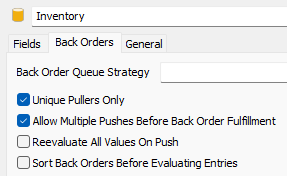
- You are not releasing the operator, so the waiting tokens can not acquire the operator after it has finished with the first batch.
- Depending on what exactly you mean by "One by One", you might to activate the "Run Tokens One at a Time" option in the "Run Sub Flow" activity, so the operator loads one item, unloads it and then moves on to the next.

- Another note: You might want to remove the Travel activities with the item as target location since they cause the operator to walk up into the air. The Load and Unload activities will automatically create offset travel tasks to move the operator close to the item's location on ground level.
question details
14 People are following this question.
