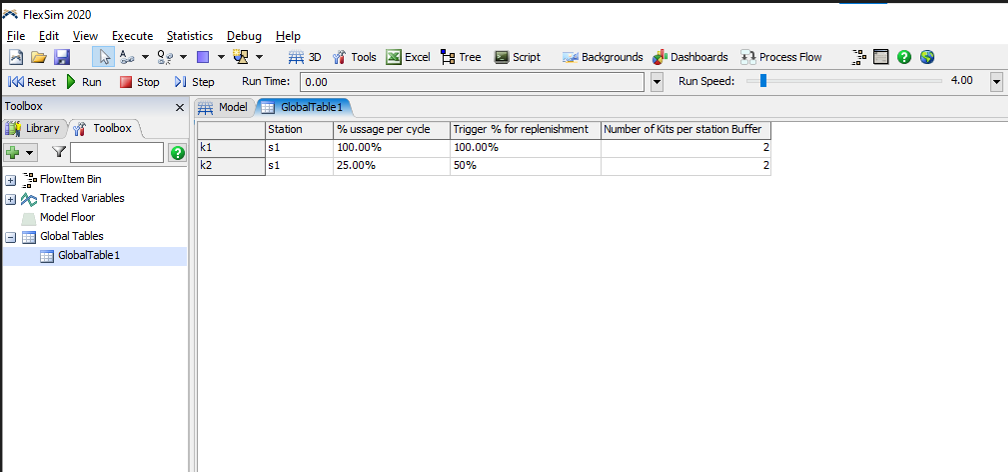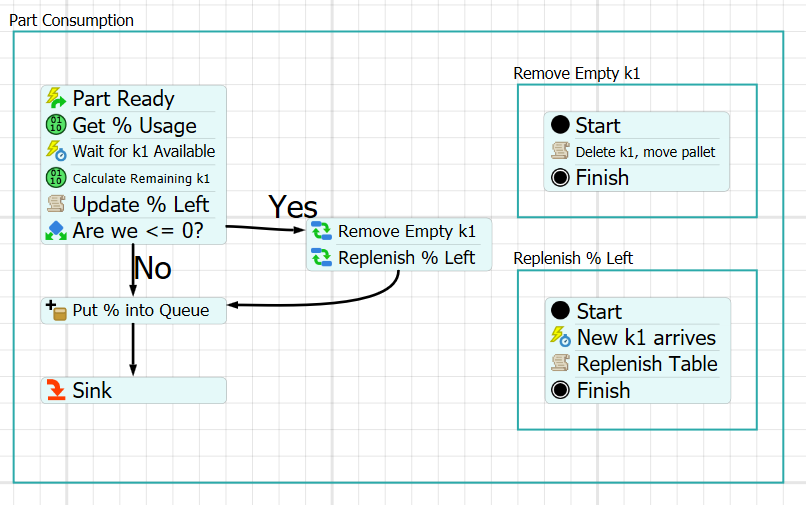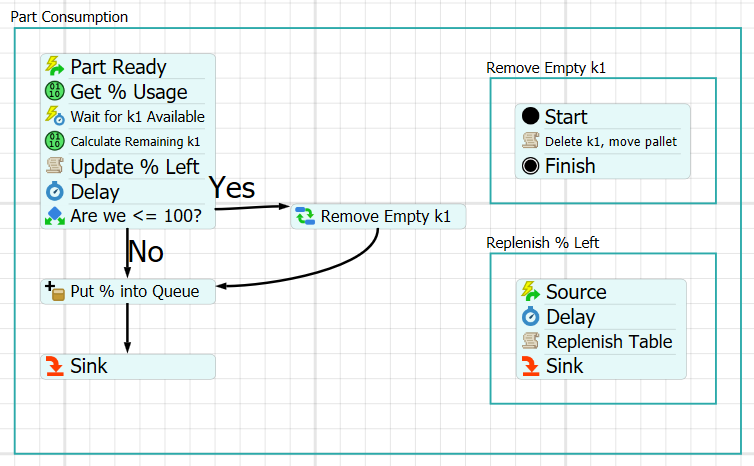Hi,
I have a model where I want to consume a part on the combiner/s1 with percentage. example: I have a s1 station where two part "a" and "b" comes. When part "a" arrive at station s1, the kit present in Queue1 that is "k1" it should be consumed with percentage.
The k1 should consume as per the global table of column with "%usage per cycle", per cycle in the sense cycle time of s1. Ex. in first 10 sec of cycle time 100% of k1 should be consumed and part moves out here then check the "Trigger % for Replenishment" column in global table that after how much percentage completion of that kit that the next kit order to be done. When part "b" arrive k1 of 25% should be consumed only. When 25% is consumed from the kit the part move out, the kit should wait until 100% consumed when the same kit of 25% is consumed to 50% according to "Trigger % for Replenishment" then next k1 is to be ordered so on.
Note: "a" and "b" are variant where "a" consume full 100% kit "b" consume 25% moves out then next part "a" comes which consume remaining 75% percentage and 25% from new kit ordered so this continue.
kit contain a pallet and on that a box, only box should be consumed and pallet remain in the buffer.
Can you please help me with this solution. model attached below