question
Why isn't the Elevator working? Follow the tutorial
@Felix Möhlmann thanks. I'm sorry File upload error. The problem with the elevator not working has been solved.
But now these is a new problem.The AGV does not load dirtylanudy and waste. Please check the new attachment4.4-Custom AGV Settings-1.fsm
1 Answer
I assume you mean cases like this, where an AGV is just driving around the main path on the ground floor, despite there being an item to pick up on another floor.
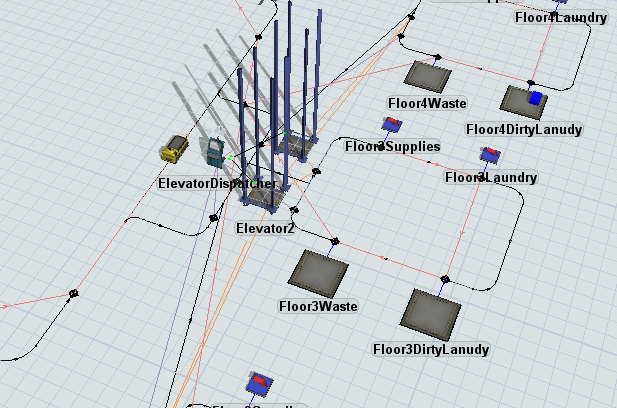
This happens because the AGV can only "see" the items/work that are connected to the control points it passes. The "NextLookForWork" loop on the ground floor doesn't cover the control points on the other levels. The AGV will pick up the item once it incidentally moves to that floor to unload some other item there.
To allow the AGV to "see" the item from the ground floor, you can forward the work to one of the control points on the main loop with "LookForWork" connections.
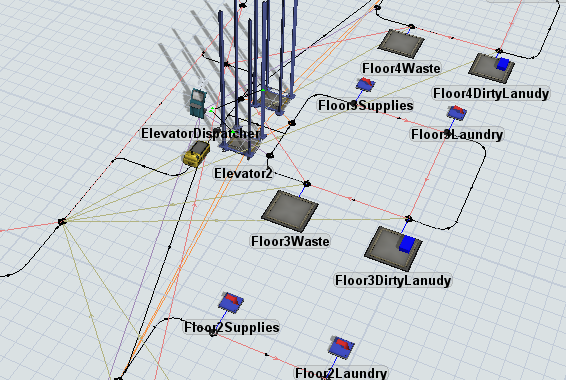
See section on "LookForWork" here.
@Felix Möhlmann Thank you very much for your reply. But I tried the "4.4-Custom-agv-settings-2".The AGV still do not load waste and dirtylanudry.What is the reason for this.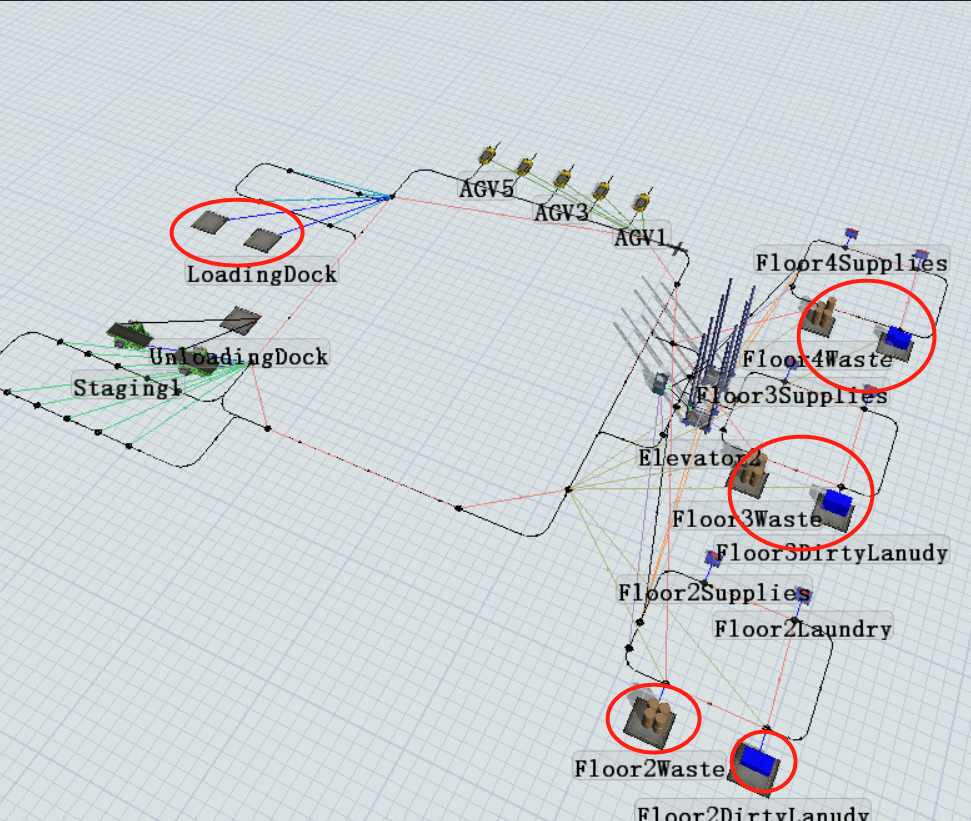
If that is not your version, please try to update to the latest bugfix version.
question details
16 People are following this question.
