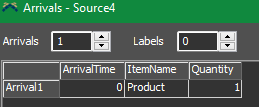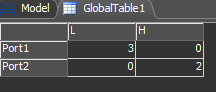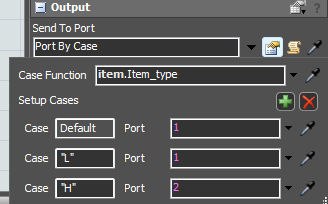Hi,
In my model attached, I am sending items from Source2 to Queue1 buffer with label name as "Item_type". I want the Source3 component to send the same Item type as these items also have the same label name.
For example,
3 Items of [Item_type == L] are moving from Queue1 to the combiner1 then I want to send an item from Source3 to Processor1 and then to Combiner based on matching with Label [Item_type == L].
Together 4 (3 from source 2 and 1 from source 3) items should be combined and then sent to next Queue. This condition should be dependent on the first item from the source.
Similarly this applies for [Item_type == H] but quantity might differ in Source2.
How to do this? Please help